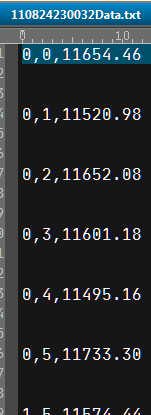void gonder() {
totalFrequency = 0; // Toplam frekansı sıfırla
for (int i = 0; i < measurements; i++) {
pulseHigh = pulseIn(pulsePin, HIGH);
pulseLow = pulseIn(pulsePin, LOW);
pulseTotal = pulseHigh + pulseLow; // Pulse'un periyodunu mikrosaniye cinsinden hesaplar
if (pulseTotal != 0) {
frequency = 100000 / pulseTotal; // Frekansı Hertz (Hz) cinsinden hesaplar
frequency = pulseTotal;
totalFrequency += frequency; // Toplam frekansa ekle
}
}
float averageFrequency = totalFrequency / measurements; // Ortalama frekansı hesapla
xSt = String(x);
ySt = String(y);
freq = String(averageFrequency);
veri = xSt + "," + ySt + "," + freq;
Serial.println(veri);
display.clear();
display.showNumberDec((averageFrequency / 10), true);
tone(buzzerPin, 330);
delay(100);
noTone(buzzerPin);
tone(buzzerPin, 294);
delay(100);
noTone(buzzerPin);
}
arduino ile serial ile veri gönderiyorum. veriler gönderildikten sonra app inventor ile bu verileri dosya olarak kaydediyorum.
katıt edilen dosyanın içeriği :
110824230032Data.txt (321 Bytes)
kayıt edilen txt dosyasını canvas ile koordinat ve data verilerine ayıklamak için nasıl bir işlem yapacağımı bilmiyorum.
tarana_1.aia (771.4 KB)