Hello friends
I am new in java, I am creating a extension with extension templete. I want to send HTTP Request but i am facing errors in this
Build Log
Build Log
My Code
@SimpleFunction (description = "method")https://www.passwordrandom.com/query?command=password ");
}
@SimpleEvent (description = "event")
Hi @Techno_Vedang ,
Value(con.getInputStream());
instead of:
Techno_Vedang:
Value(getInputStream());
1 Like
Thanks @MohamedTamer i will check it
1 Like
EventDispatcher must be called by the same name as the enclosing method. See diff below
@SimpleEvent(description = "event")
public void GotPassword(String values){
-EventDispatcher.dispatchEvent(this, "Value", values);
+EventDispatcher.dispatchEvent(this, "GotPassword", values);
}
4 Likes
Thanks @pavi2410 for your guidance
Thanks @pavi2410 & @MohamedTamer The error is solved but now i want to convert inputstream to string so how can i convert it
1 Like
use
Value(con.getInputStream().toString);
1 Like
Sorry, that was wrong.try this
String inputLine;
String output = "";
while ((inputLine = in.readLine()) != null) {
output = output + inputLine;
}
Value( output );
1 Like
MohamedTamer:
in.readLine
i think it should rd.readLine But i don't know much more i am trying this first time
1 Like
The input stream is the
MohamedTamer:
in
Which is rd with your code.
String inputLine;
In
String output = "";
while ((inputLine = rd.readLine()) != null) {
output = output + inputLine;
}
Value( output );
1 Like
now i have 5 errors
1 Like
Be aware that on Android 2.3 and higher you will likely get a NetworkOnMainThreadException due to the fact that you're trying to do an HTTP request on the main thread. Typically you need to launch the HTTP request on a separate thread using something like AsynchUtil. See the Web component as an example.
1 Like
@ewpatton thanks sir for your reply. I will try your suggestion
Hi @ewpatton sir I again tried to do as you said but my app is crashing after exporting.
public void Get(final String website) {
AsynchUtil.runAsynchronously(new Runnable() {
@Override
public void run() {
try {
URL url = new URL(website);
HttpURLConnection httpURLConnection = (HttpURLConnection) url.openConnection();
httpURLConnection.setRequestMethod("GET");
BufferedReader bufferedReader = null;
if (httpURLConnection.getResponseCode() == 200) {
bufferedReader = new BufferedReader(new InputStreamReader(httpURLConnection.getInputStream()));
} else {
bufferedReader = new BufferedReader(new InputStreamReader(httpURLConnection.getErrorStream()));
}
StringBuilder stringBuilder = new StringBuilder();
String str;
while ((str = bufferedReader.readLine()) != null) stringBuilder.append(str);
bufferedReader.close();
final String data = stringBuilder.toString();
activity.runOnUiThread(new Runnable() {
@Override
public void run() {
Getdata(data);
}
});
} catch (MalformedURLException e) {
e.printStackTrace();
} catch (IOException e) {
e.printStackTrace();
}
}
});
}

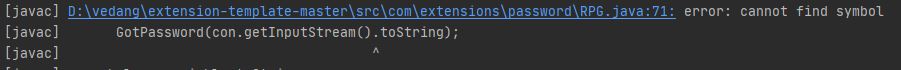
 :
: