CustomButtonTexture
An extension to apply textures, animations, and customize buttons in MIT App Inventor.
Summary
Here is a brief summary of the extensions you provided:
-
CustomProgressBar:
- Creates customizable progress bars with adaptive colors, textures, rounded corners, and adjustable progress.
-
CustomButtonTexture:
- Applies textures and animations (like scale and fade effects) to buttons, customizes font size, and text alignment.
-
CustomContainerTexture:
- Adds textures, rounded corners, and border settings (width and color) to container components without disrupting child elements.
-
CustomLabelTexture:
- Customizes labels by applying textures to their background and text, adjusts font size, centers text, and adds text animations.
-
CustomTextBoxTexture:
- Enhances text boxes with background and text textures, centers the text, adjusts font size, and supports text animations.
Each extension provides a specific set of visual and interactive customizations for its respective component in the MIT App Inventor environment.
Methods:
ApplyTexture
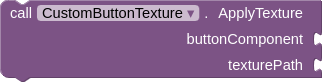
Applies a texture from the assets to the specified button.
| Parameter | Type |
|---|---|
| buttonComponent | component |
| texturePath | text |
ApplyTextTexture
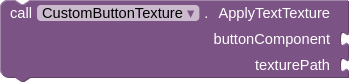
Applies a texture to the button text from the assets.
| Parameter | Type |
|---|---|
| buttonComponent | component |
| texturePath | text |
ResetTexture
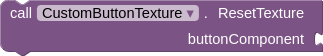
Resets the button to its default background.
| Parameter | Type |
|---|---|
| buttonComponent | component |
FontSize
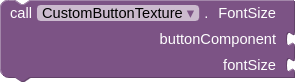
Sets the font size of the button text.
| Parameter | Type |
|---|---|
| buttonComponent | component |
| fontSize | number |
ApplyTouchEffect
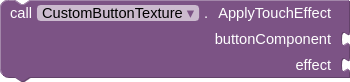
Applies a touch effect to the button.
| Parameter | Type |
|---|---|
| buttonComponent | component |
| effect | text |
Helper:
SCALE
Option for SCALE
![]()
Returns: Scale
Deprecated: false
FADE
Option for FADE
![]()
Returns: Fade
Deprecated: false
CustomContainerTexture
An extension to apply textures, customize borders, and round corners for containers in MIT App Inventor without affecting their children components.
Methods:
ApplyTexture
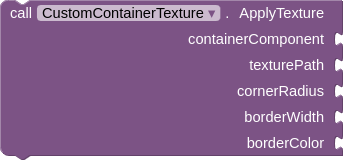
Applies a texture and optional rounded corners to the specified container without affecting its children components.
| Parameter | Type |
|---|---|
| containerComponent | component |
| texturePath | text |
| cornerRadius | number |
| borderWidth | number |
| borderColor | number |
SetPadding
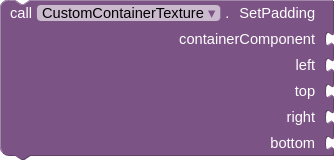
Sets the padding of the container to ensure the visibility of its children components.
| Parameter | Type |
|---|---|
| containerComponent | component |
| left | number |
| top | number |
| right | number |
| bottom | number |
GetChildCount
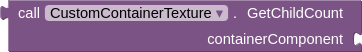
Returns the number of child components inside the container.
| Parameter | Type |
|---|---|
| containerComponent | component |
Return Type: number
SetBackgroundColor
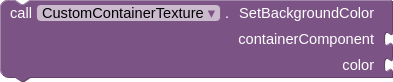
Sets the background color of the container to improve visibility.
| Parameter | Type |
|---|---|
| containerComponent | component |
| color | number |
CustomLabelTexture
An extension to apply textures, animations, and customize labels in MIT App Inventor.
Methods:
ApplyTexture
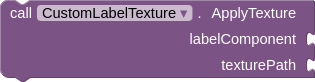
Applies a texture from the assets to the specified label.
| Parameter | Type |
|---|---|
| labelComponent | component |
| texturePath | text |
ApplyTextTexture
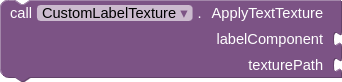
Applies a texture to the label text from the assets.
| Parameter | Type |
|---|---|
| labelComponent | component |
| texturePath | text |
SetFontSize
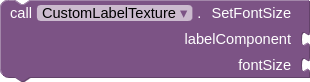
Sets the font size of the label text.
| Parameter | Type |
|---|---|
| labelComponent | component |
| fontSize | number |
CenterText
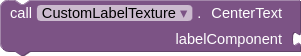
Centers the text within the label.
| Parameter | Type |
|---|---|
| labelComponent | component |
ApplyTextEffect
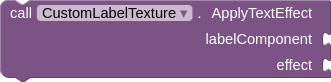
Applies an animation effect to the label text.
| Parameter | Type |
|---|---|
| labelComponent | component |
| effect | text |
CustomProgressBar
An extension to create a customizable linear progress bar with adaptive colors and textures.
Methods:
CreateLinearProgressBar
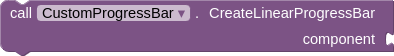
Creates a progress bar with the same dimensions as the given component.
| Parameter | Type |
|---|---|
| component | component |
ProgressTexture
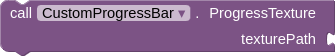
Sets a texture for the progress bar from the assets.
| Parameter | Type |
|---|---|
| texturePath | text |
BackgroundTexture
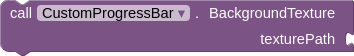
Sets a texture for the background of the progress bar from the assets.
| Parameter | Type |
|---|---|
| texturePath | text |
Progress

Sets the progress value (0-100).
| Parameter | Type |
|---|---|
| progress | number |
Properties:
ProgressColor
![]()
Sets the color of the progress bar. Accepts integers only.
BackgroundColor
![]()
Sets the background color of the progress bar. Accepts integers only.
CornerRadius
![]()
Sets the corner radius of the progress bar.
GetProgress
Gets the current progress value.
CustomTextBoxTexture
An extension to apply textures, animations, and customize TextBox in MIT App Inventor.
Methods:
ApplyTexture
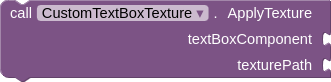
Applies a texture from the assets to the specified TextBox.
| Parameter | Type |
|---|---|
| textBoxComponent | component |
| texturePath | text |
SetFontSize
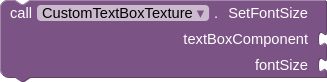
Sets the font size of the TextBox text.
| Parameter | Type |
|---|---|
| textBoxComponent | component |
| fontSize | number |
CenterText
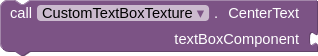
Centers the text within the TextBox.
| Parameter | Type |
|---|---|
| textBoxComponent | component |
ApplyTextEffect
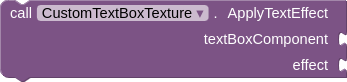
Applies an animation effect to the TextBox text.
| Parameter | Type |
|---|---|
| textBoxComponent | component |
| effect | text |
ApplyTextTexture
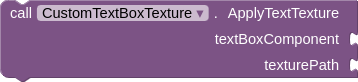
Applies a texture to the TextBox text from the assets.
| Parameter | Type |
|---|---|
| textBoxComponent | component |
| texturePath | text |
This documentation was generated using Akshat Developer's Documentation Generator.
Demo
Demo 1:
Demo 2:
Files
AIX By Fast : com.bosonshiggs.texturepack.aix (20.0 KB)
AIA: TextuPack.aia (291.1 KB)
Repository: GitHub - iagolirapasssos/Texture-Pack-Extension
Happy code! ![]()