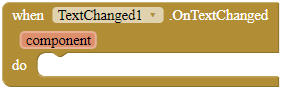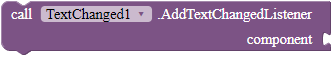![]() Introduction
Introduction
A non-visible extension to detect the changed text of a visible component, for example, TextBox or Button.
![]() Package name: com.gordonlu.textchanged.aix
Package name: com.gordonlu.textchanged.aix
![]() Version: 1
Version: 1
![]() Release date: 2022-03-21T10:00:00Z
Release date: 2022-03-21T10:00:00Z
![]() Supports:
Supports:
-
User Interface: Button, Checkbox, DatePicker, Label, ListPicker, PasswordTextBox, Switch, TextBox, TimePicker.
-
Media: ImagePicker
-
Social: ContactPicker, EmailPicker, PhoneNumberPicker
If you look in the Android Developers documentation for EditText (TextBox) and Button, you will see that they are all subclasses of TextView (Label), so technically, Button = TextView.
There might be a Clock solution for this, but when your app gets bigger and bigger, you don't want to check text changed events for 10 times or have 10 Clocks in your app.
![]() Documentation
Documentation
Event blocks
OnTextChanged
This event is invoked when a component's text is changed.
Parameters: component = component
Method blocks
AddTextChangedListener
Listenes to text changed events for the given component and fires the OnTextChanged event when necessary.
Parameters: component = component
![]() Downloads
Downloads
AIX: com.gordonlu.textchanged.aix (7.1 KB)
![]() Open Source
Open Source
This extension is open source in GitHub.
![]() Rate my extension!
Rate my extension! ![]()
- Good extension!
- Bad extension.
Made with Niotron IDE.
Kindly ![]() PM me if you have any questions! Also, if you like my extension, please
PM me if you have any questions! Also, if you like my extension, please ![]() like it! It takes some effort for me to make it...
like it! It takes some effort for me to make it...
Votes and likes tell me the general user feedback of my extension. If you read this extension, please take 20 seconds to drop by and give a vote / like!
If you have any features that you want to add and you know the code, PM me or directly reply below using the ![]() button.
button.
By downloading my extension, you agree the terms and conditions in my website.
Gordon Lu