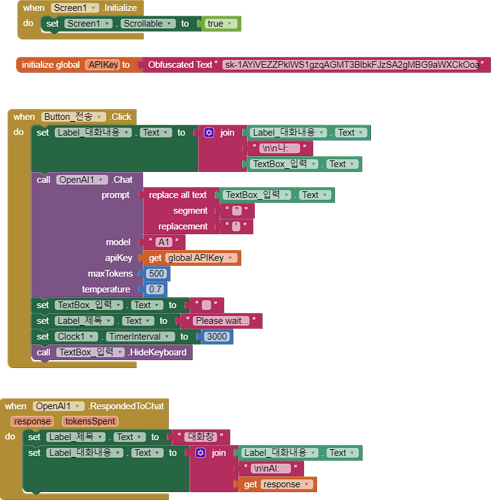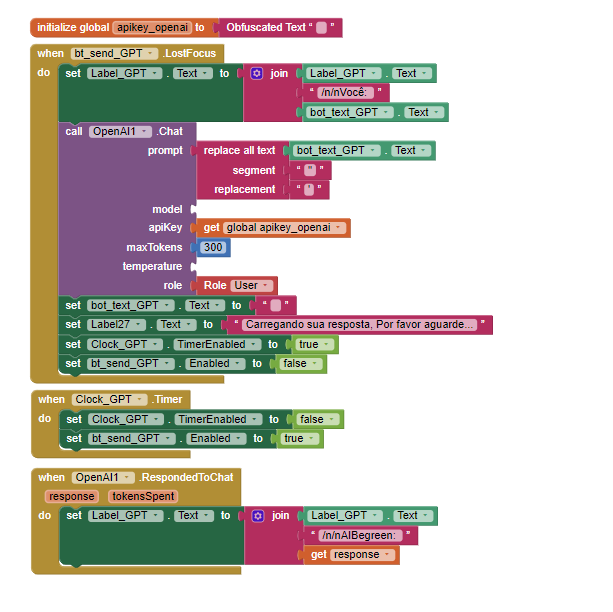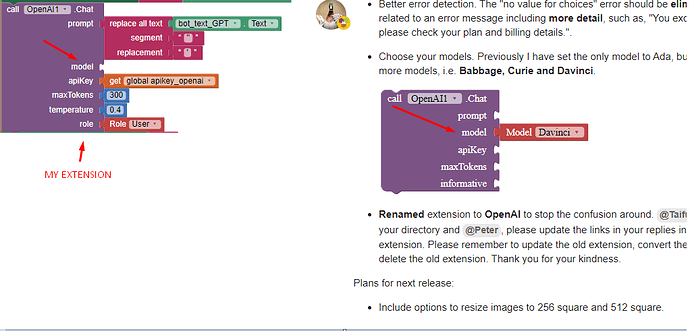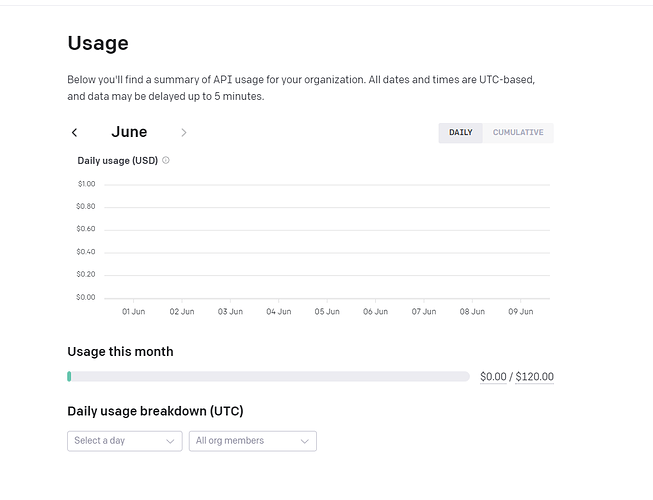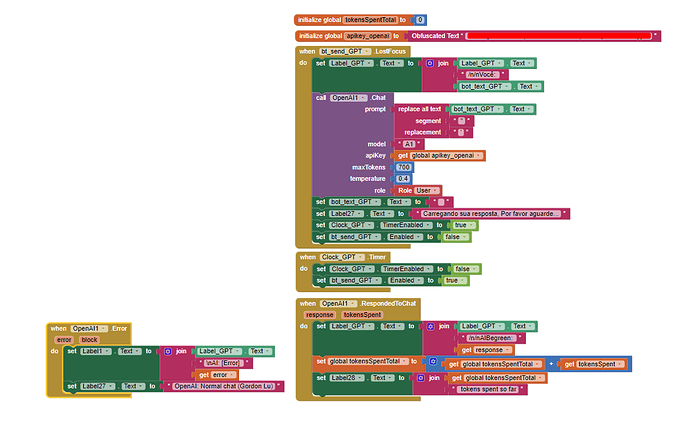ooh i thought it is an file or document sorry ill chek it out
hey wait thats what ive done see this coding
[mod edit: screenshot containing personal information removed]
actually i don't know very deep coding in mit app inventor , im using my JavaScript skills to do a programming
what can i do
Do you mind sending the AIA in PM?
how?
As sent in PM:
The problem is most likely irrelevant with the extension. I notice you even have square brackets after the user's messages.
It's too slow to use OpenAI Extension.
The extension is not providing any answer or image.
I've waited more than 5 minutes, but it is still not working.
Could you explain why?
It would be more helpful if you post a screenshot of your blocks. Make sure you use the Error event to catch the error.
Have you tried the test AIA? Do you have a stable internet connection?
I don't see you showing the error anywhere in your blocks. Refer to the test AIA in the main post.
Why my openAI doesn't have model command like everybody else. I noticed i cannot produce answer in text or image because of that.
?
Please elaborate. This is the latest version of the extension. Check the documentation (first post).
Hello everyone,
I'm looking for a sponsor for this extension starting from 10 USD. This is because I would like to fund other extensions that requires me money, such as Google Map extensions. I also need more space in my Google account to store extension files like this one - they take up a lot of space!
If you would like to sponsor this extension, please contact me via PM. Don't worry, this extension will continue to remain free and open source.
Thank you.
can you lend me the api keys? Actually I am 香港人 too... (sad)
I'm sorry, you have to get them yourself. My keys are provided by someone else, I can't lend them to you.
Name screen is "Projeto_principal_poslogin" and subscreen "Tela_assistente"
It is without API for security and I have 180$ of credits
Projeto_Luiza (1).aia (1.6 MB)
I am not getting a response when I click the send button what could it be?
Why doesn't my extension have the Model like some previous versions?
Could you help me about this?
The models are GPT 3. The models are upgraded to GPT 3.5 now; check the new documentation. Also, you need an API key.
I opened the example project published by the author and understood how the Model works.
However, there was still no action with the button and the text field, I ask the question and I don't get the answer when I click on the button.
I HAVE API WITH CREDITS
Make sure you have a stable internet connection.
If you really don't get anything, can you please send your AIA in PM so I can inspect it? Thanks.