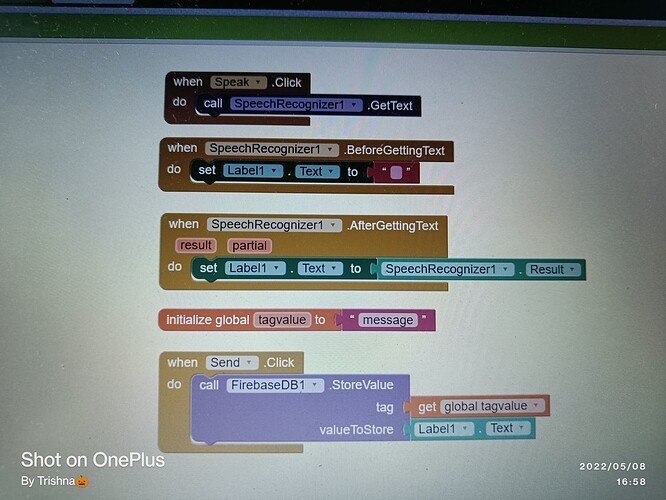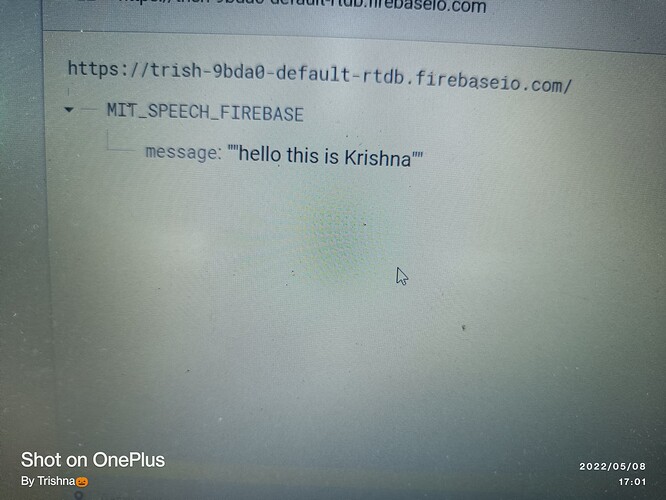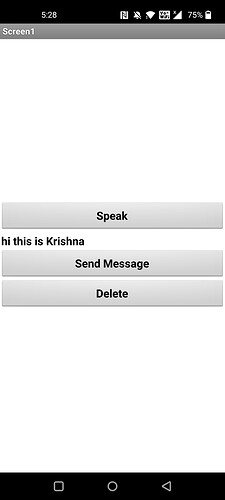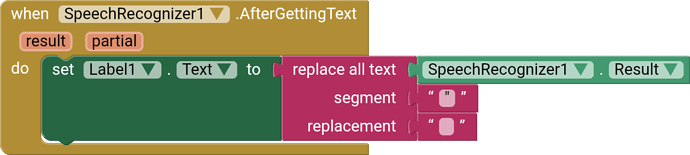When I store message using mit app in firebase it stored as ""on"". How to store as "on"?
Could you pls show the blocks in which you tried to store a tag.
Had you tried to store the tag as ""on"" or had you tried to store it as "on" or had you tried to store it as on ?
I am trying to store it just as on. But it stores with a quote.
Does the Label1.Text have quotes on it ?
If yes, call a replace block to replace the quotes.
How to call a replace block?
What is the response when you try to receive the message ?
I'm trying to receive the message using nodemcu. So it can't able to fetch it.
Just add a temporary test label, button and getValue block to test things.
That is how debugging is done.
When I try to fetch using mit app there is no quotes. But in the firebase there is quotes. Due to this nodemcu could not fetch it
Therefore the problem is with FireBase and not AppInventor I think.
Tell us what you actually want to do in your app, so that we can suggest some alternative "working" methods.
I want to send message using the app which will store in firebase and then that message should fetched by the nodemcu.
In app using speech recognizer I want to speak then the app send the converted text.
I have tried to send some numbers after changing the blocks. When it stored in the firebase it is stored using single quote.
The problem is when mit store some string in firebase it stored with a quote. And firebase also add a quote. Which becomes a problem. Any solution for this?
I have got the same issue. I too have to read it in NodeMCU! Have you got the solution?
Firebase.RTDB.getString(&fbdo, "/D1");
{
if (fbdo.dataType() == "string") {
String intValue = fbdo.stringData();
// Serial.println(intValue);
intValue.trim(); // Remove leading and trailing whitespace
intValue.replace(""", ""); // Remove double quotes from the input string
intValue.replace("\", ""); // Remove backward slashes from the input string
int ml_to_dispense = intValue.toInt();
Serial.println(ml_to_dispense);
}
}
}