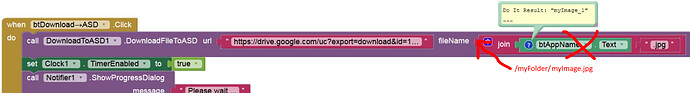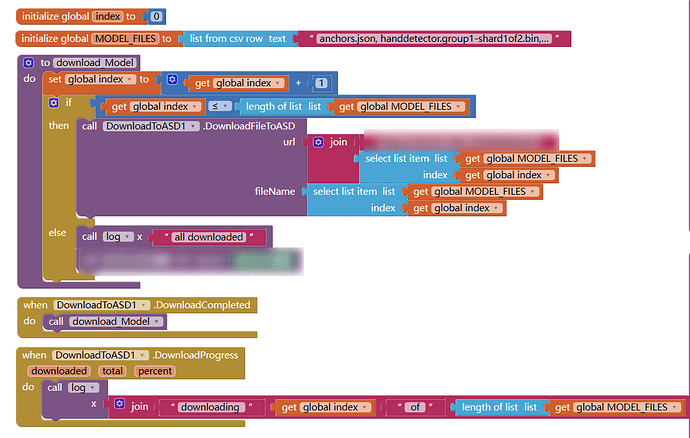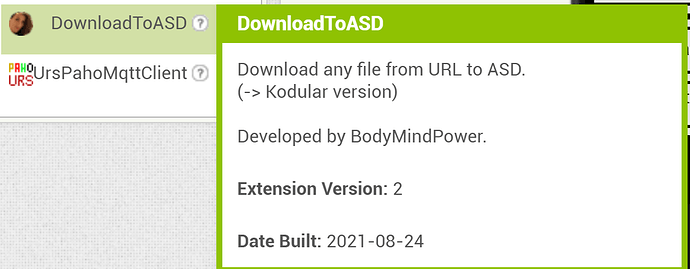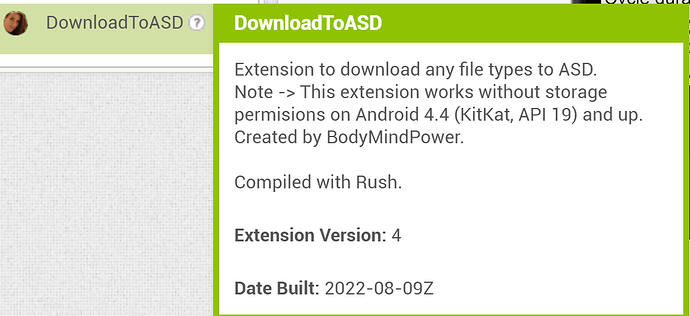From my example blocks in the first post:
[DISCONTINUED] Extension to download a file to ASD (app-specific directory) without WRITE permission
When i try to download several files (one by one), sometime when all files download completed, DownloadProgress still be triggered.
In my case, some time it will show log "downloading 8 of 7..." @Anke
if i close screen or app before download complete then download complete or not?
I already have DownloadToASD version 2 installed.
I updated to version 4.
Saved Project.
After a few days I see that the version is 2 again.
I changed it again.
After a few days I see that the version is 2 again.
I changed it again.
What causes this problem?
![]() The assets are probably not updated correctly with Companion. The problem should not occur with the compiled app.
The assets are probably not updated correctly with Companion. The problem should not occur with the compiled app.
Delete the Companion directory on your test device manually or see here:
I have not test device.
I make APK file and make the tests.
If not upload DownloadToASD ver 4 when make APK I have follow error:
ERROR: appinventor/ai_goup2010/Analizer/Radionika.yail line 293: caught exception in inliner for # - java.lang.RuntimeException: no such class: de.bodymindpower.DownloadToASD.DownloadToASD
Post the aia or send it to me via PM.
I try to connect via PM, but not receive response
Thank you! Very nice!
Thanks for this great extension!
I encountered a strange behavior.
When using it with image files, the downloaded images are smaller than the originals but still visible. However, when using it with PDF or MP3 files, the downloaded files are unreadable and stuck at a size of around 4.2 KB.
Any ideas would be appreciated!
Welcome
You are probably trying to read the file before it has been downloaded completely?
Show your relevant blocks!
Also which Android device and Android version are you using for your tests?
Taifun
Here the related blocks:
Testing device is Realme GT Master Ed. (RMX3363) running Android 13 (realme UI 4).
As far as Ican see the blocks look fine
You could prepare a test project as small as possible, which elicits this issue and add it into this thread, so others could check... .
Let's see, what the author of the extension @Anke is saying...
Taifun
It is a WordPress download link, nothing fancy, like: https://www.domain.com/?product=MTMsNDg1OT/doc.pdf or https://www.domain.com/?product=MjA0MzUsNDc/audio.mp3
Try to download a file using the Web component using the same link. I think you will have the same problem. If so, it is WordPress related.
So try Google Drive or your own server.