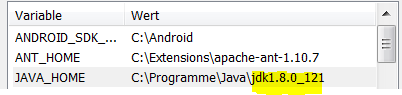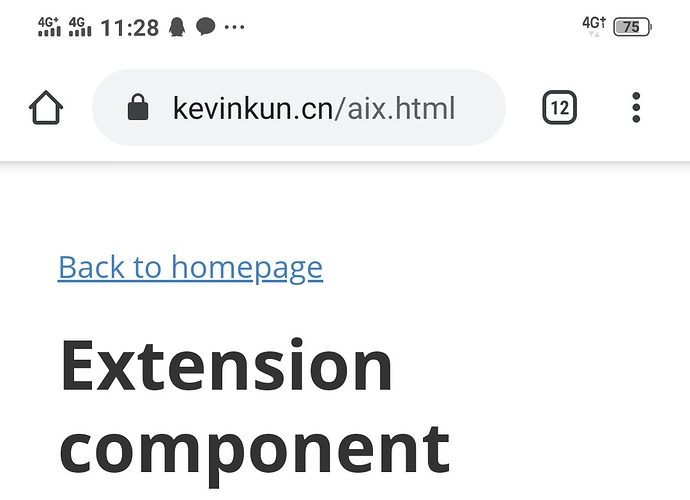welcome to all especially extension developers, i am a extension developer
i am using
https://editor.appybuilder.com
for a month for to use it in kodular,mit app inventor,i can develop but as others i am even sad about the 5 minutes time took,thus i switched to intellij IDEA i can create java file there
view the file above that is my code i know very well the code is correct
this code is in E:\my extensions\src\com\extensions\testtinydb
it was said many times in community to use Apache ant  which is fastest way to develop it builds within a minute and so i downloaded its binary distribution
which is fastest way to develop it builds within a minute and so i downloaded its binary distribution
of version 1.9.15 release
https://ant.apache.org/bindownload.cgi
this was uncompressed in C:\ and all the files inside it(bin,lib,etc,manual,...)are in C:\apache-ant-1.9.15
also my java folder which is jre1.8.0_271 is in C:\Program Files\Java
now i have to create,edit environment variables
i created a system environment variables as mentioned below
variable name:ANT_HOME,variable value: C:\apache-ant-1.9.15
variable name:JAVA_HOME,variable value: C:\Program Files\Java\jre1.8.0_271
now i edited the variable name: Path by joining
;%ANT_HOME%/bin at the end of my old value
now i am done i gave ok and went to my old java file path which is E:\my extensions\src\com\extensions\testtinydb and opened CMD there then i typed
ant there 


 the result i got is
the result i got is
Unable to locate tools.jar. Expected to find it in C:\Program Files\Java\jre1.8.0_271\lib\tools.jar Buildfile: build.xml does not exist! Build failed
now i am sure there is nothing wrong with ant all is at the java lib folder
which is C:\Program Files\Java\jre1.8.0_271\lib\
i went to the place and searched tools.jar which is not there now i don't understand where do i get it how do i get it some one please help i am already updated with latest java version explain what i need to do please 


my pc is windows 7 -32 bit