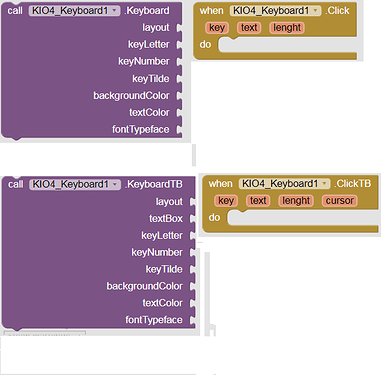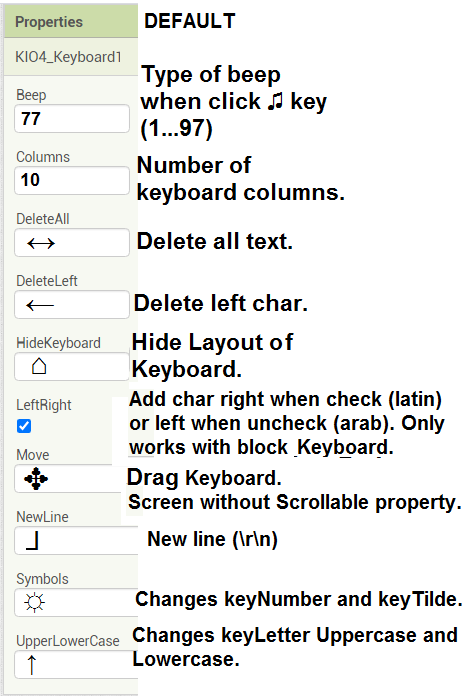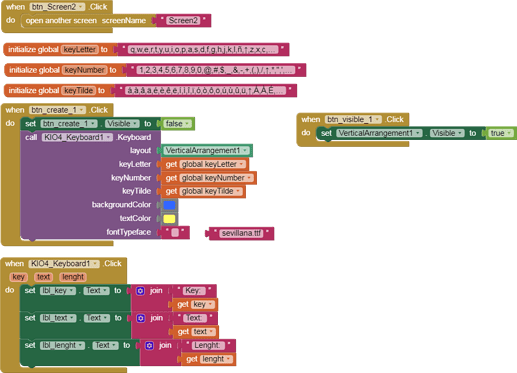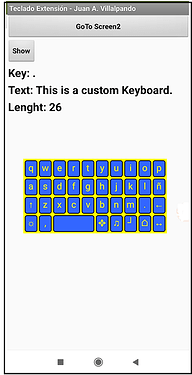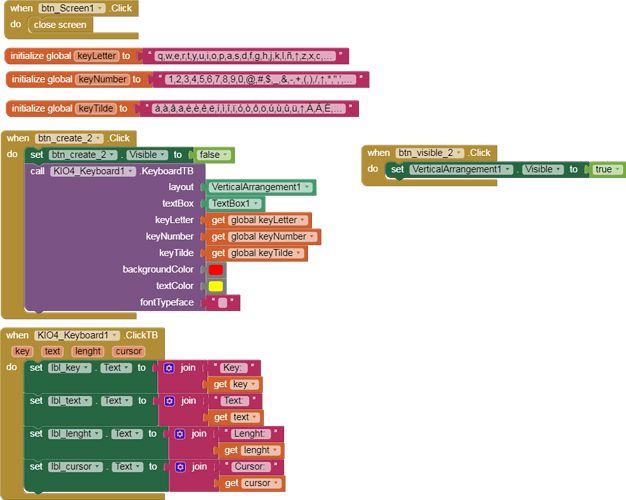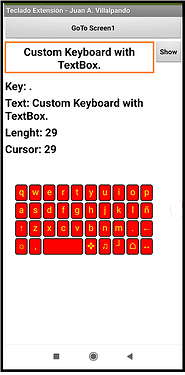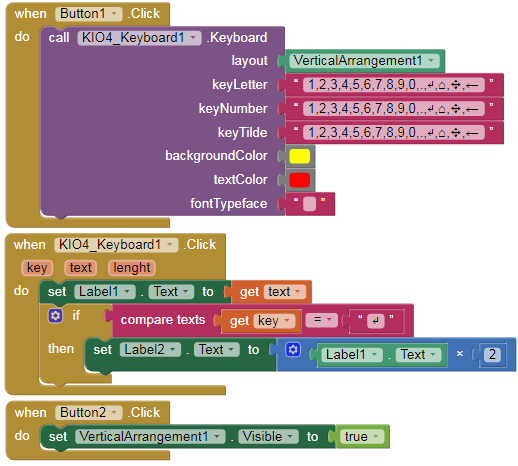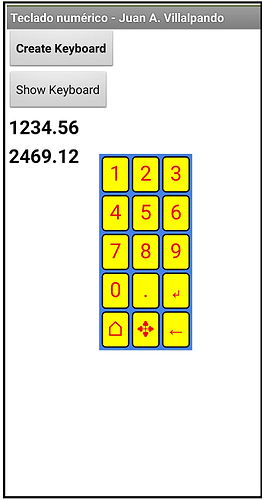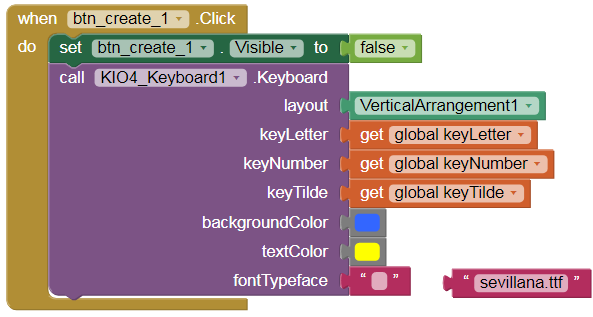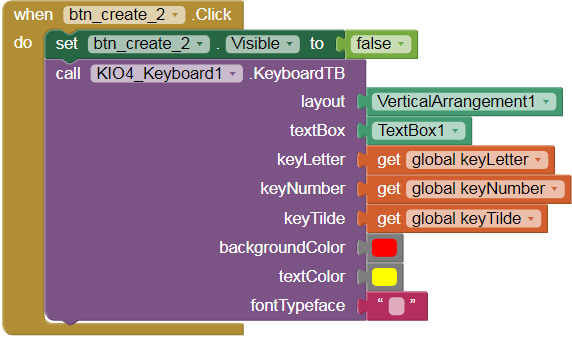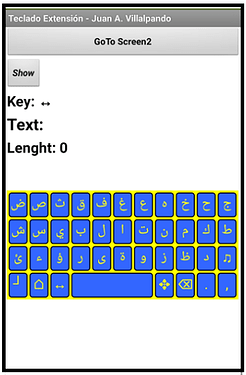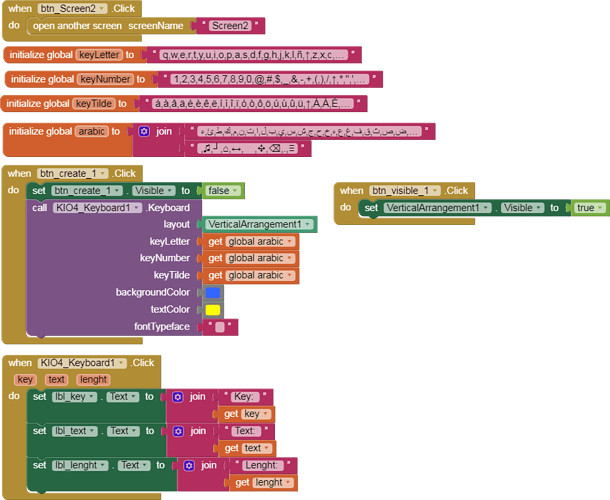Hello friends,
a few years ago (2017) I made an extension to dynamically create components:
I have thought to modify that extension to create a Keyboard (Softkey) with the Button component.
- For now the extension is in beta phase and only works in emulation (MIT COMPANION, ...).
- These are the default Properties:
- Special characters:
Spacebar: put several spaces between commas.
Comma character: we will establish it by means of the character: ≡
Character ♫: a Beep will sound.
ENTER character ↵, we will see it in an example.
For the text of the keys we can put ASCII characters or other codes:
https://www.alt-codes.net/miscellaneous-symbols
https://www.alt-codes.net/arrow_alt_codes.php
http://xahlee.info/comp/unicode_arrows.htm
-
The size of the keyboard adapts to the size of the Layout.
-
It is necessary that the String keyLetter, keyNumber and keyTilde have the same number of elements.
You can download the extension, and test it in an emulator, from:
http://kio4.com/appinventor/294J_extension_crear_teclado.htm