When I clicked on “export selected project .aia to my computer” my file doesn’t show in the my download folder. Please help
Usually, the aia should appear in your computer’s download folder unless your browser settings indicate it should go elsewhere.
With Chrome, you download always appears here
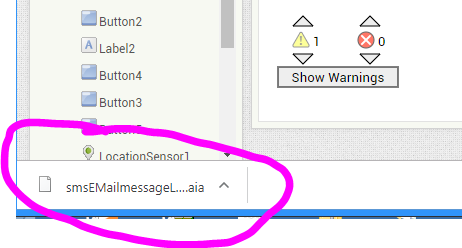 at the lower left corner of your browser window.
at the lower left corner of your browser window.
With Firefox your download appears after clicking the down arrow

at the upper right corner of your browser.
You can drag these files anywhere you want.
Does this help? If not, please explain how you are exporting and tell us what browser you use.
Regards,
Steve
Thank you for your quick response Steve!
I am using Chrome and yes in the past I was able to export to my download folder as you described in the above. Just recently It didn’t work for a lot of students . When I clicked “export aia to my computer”, at the left corner a blink of message came up “waiting mit app inventor…” then the message disappeared. I did a search on my computer but I wasn’t able to see the download file .aia.
Check with your school It support people if they have installed download blockers.
‘waiting…’ seems to imply that there was insufficient time to download the aia Lauri before the Google server timed out as a guess. Are these large projects?
If the Project is large and the server timed out before sending the complete file, that might explain what you guys see. No download taking place. The download might fail if your local network is slow (lots of users) and the aia takes too long to download (over a minute) or the aia contains lots of image and or music files. Do you see that the file downloaded on your browser…do you see the aia file at the bottom of your browser? I expect it is not there. Using Chrome, when the file appeas there, in indicates the file actually downloaded. In your case, the file probably did not finish sending and it did not download.
Try using Firefox; you might have a better result. What happens? I would also attempt downloading at a quiet time (when only a few students are using your network). If you attempt to download that same file from, perhaps your home router, does the download still fail?
If your students create a small Project; place a Button on a screen, then export the aia, what happens? Does it download properly? If the small Project downloads successfully, I expect the issue is a too large Project or a very slow network or an issue with your Internet provider.
Hello
I got similar issue (nothing happens when I try to export as .aia my project). I solved it by turning off Adblock and reloading the AppInventor main page.
I hope this will help someone else
You could also try using a different browser.