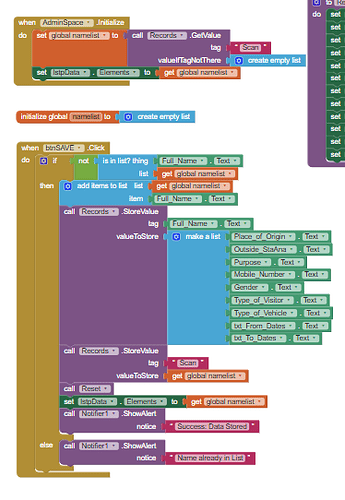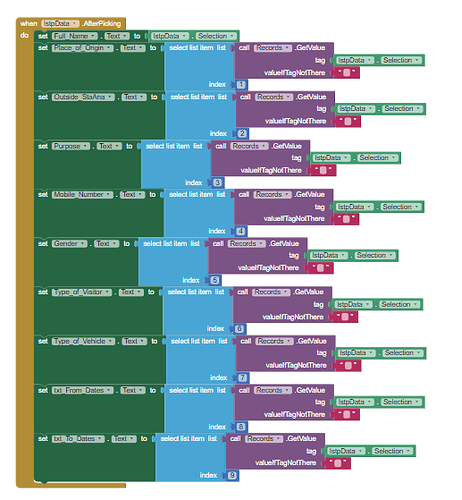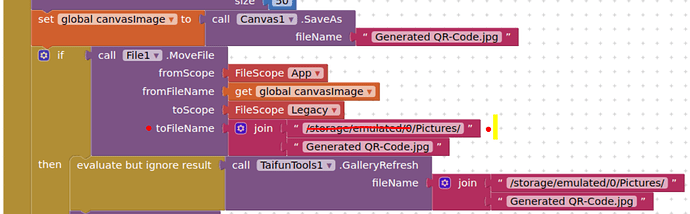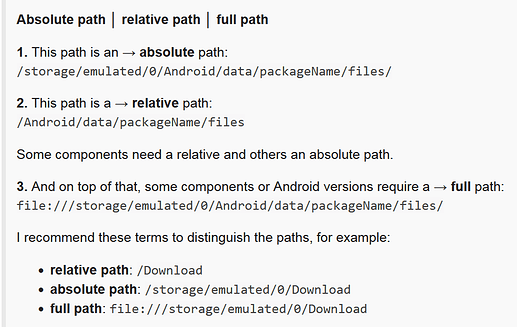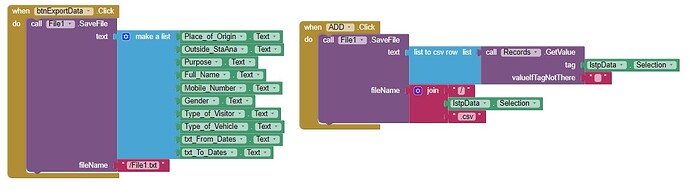I do not understand what you mean by this ?
Sorry for the confusion
I try this Code the encounter this error "argument is neither Class nor Type"
but the QR-Code is Generated and no QR-Code in the gallery ....
Sorry sir what I mean is I tried to follow your codes but still no CSV file in my storage device.
I even selected the output in the listpicker.
Did you Add a tag and its values to the tinydb before trying to export?
Was that data in the tinydb (use getValue to check in companion)
Where/how are you looking for your csv file ?
Was that data in the tinydb (use getValue to check in companion)
Where/how are you looking for your csv file ?
something like this (not tested)
but I should do better ![]()
My third question was:
Where/how are you looking for your csv file ?
I dont know if my answer is correct.
Where/how am I looking for csv file?
-in my File Manager, storage
Show your blocks (where the csv file is saved).
Does your File Manager allow you to look in the application specific folders of apps ? (e.g. your app)
This is my code and I think it is incomplete.
I can use the Sharing but I can only save Text.
Is there a way to save it as .CSV where I can see the list of data that I had save in CSV file.
Thank you
When I tried this code for generating QR-Code I encounter this error.
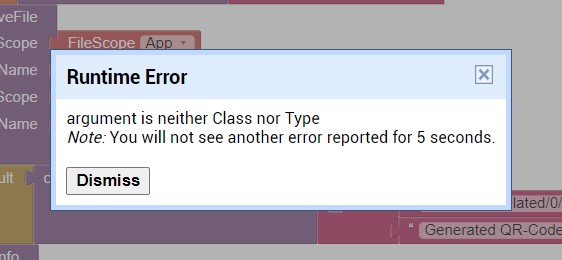
Which blocks (code)?
Not really had a full answer to this one yet ?
Again, I do not understand what you mean by this ?
in your app: qr code validity in a wider context
I mentioned this earlier in the topic, but you did not respond to this.
Will your qr codes only be used in your app? It is most likely they will have no validity in a wider context, and will most probably not qualify or be seen as valid covid passports country wide or internationally.
In Europe and many other countries around the world, a standard qr code format, with base45 encoding, is used to generate valid covid passport qr codes, which can only be generated by government agencies. The data can be read using an extension:
You may want to read through this topic in detail / follow any links....
I see you are now using @Juan_Antonio 's extension.
Hopefully you understood this message:
This extension decodes a "QR Green Pass".
Encoding requires a legal certificate, that is why it is called "COVID Certificate", in addition to other types of encoding Base45, zlib, cose, cbor...With this extension you cannot create a valid "QR Green Pass"
Yes Sir TIMAI2 But I dont know how to save using image.
I must solved the "Generate QR-Code and Save to Picture" first before I proceed further in saving listpicker files or DB files into CSV. i'll get back to this topic for the meantime Ill closed this to avoid confusion. Thank you Sir @TIMAI2