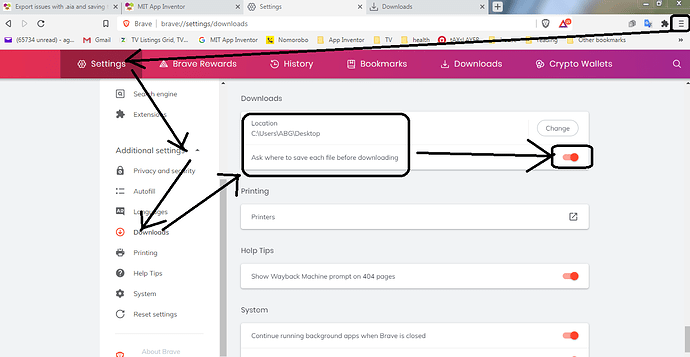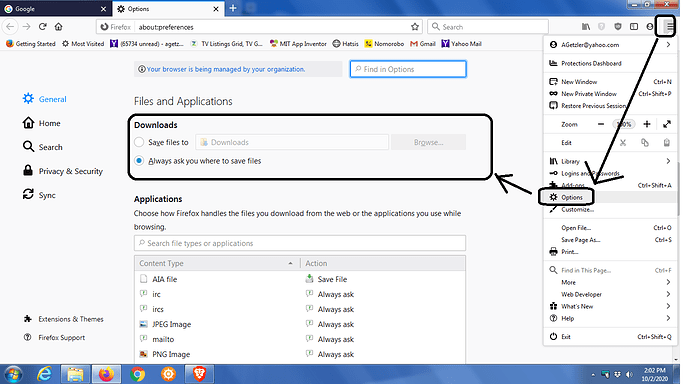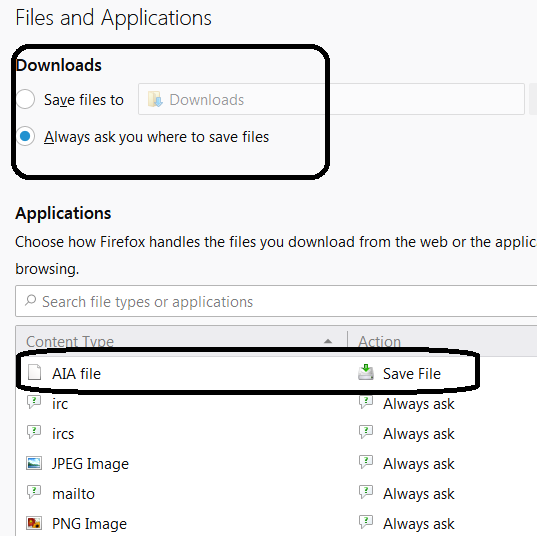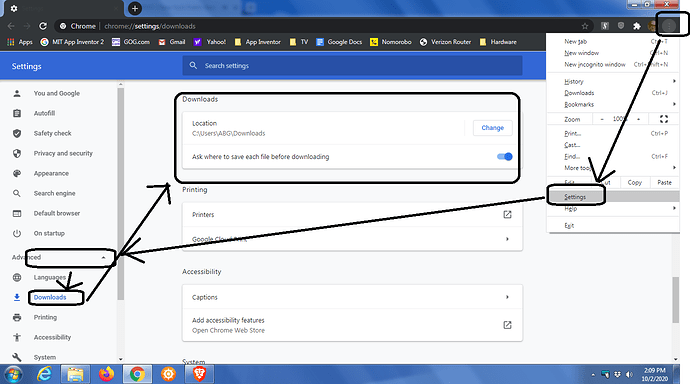I have a student who is working on a MAC laptop. She is trying to export a .aia file to her computer and when she chooses that option it tries to open the file with an app, not save it. I'm assuming it is a setting somewhere on her computer but don't know where to look. Any ideas? Thanks.
Look in the web browser options.
Which browser is the student using?
Thanks for the response. I'm not sure, although I can check. What is the likely setting in a browser that would need to be checked? (I am not overly familiar with Mac laptops)
Here is an overview for how I found my download settings in my current browser, Brave:
(Watch for updates as I try my other browsers)
Firefox:
Chrome:
I have no Mac, but I assume the browser(s) there follow the same structure.
Thanks! This fixed it - and I learned something new, too. A win-win.
This topic was automatically closed 7 days after the last reply. New replies are no longer allowed.