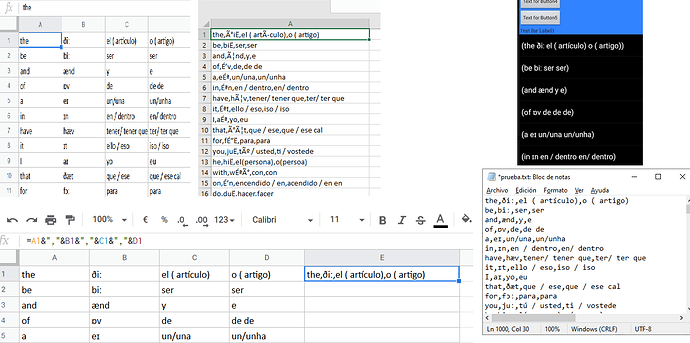Other problem
I use a excel file: when I save it to csv, appear problems with strange characters( see image)
Then I concatenate columns in excel and copy it to txt file.
I imported it to list, and appear with () in a listview.
But when I get one element of the list to a label, appears something like this: [[“the”,“di”,…
I want to get, only the first word.
I use split tex, with a ,
but I get [[“the” with index 1
I only need the word: the, without any more
How could I do?
Thanks
for each new question please start a new thread…
I now moved your question…
thank you
Taifun
you have to store the csv file in UTF-8 format
after converting the csv file into a list of lists, you can see the beginning of the JSON format (the leading 2 brackets)
to get only the first item of each sublist, you can use a for each in list loop
select the first item of each sublist and add it into another list
in the end display the new list in the listpicker
see also tip 4 here about how to use Do it to debug your blocks
it also might help to do some tutorials...
in your case especially how to work with lists...
Taifun
Trying to push the limits! Snippets, Tutorials and Extensions from Pura Vida Apps by ![]() Taifun.
Taifun.
Hi
Using UTF format, not solves the problem, continues appearing strange characters. I finally used concatenation columns separated with “,” and copy the column made to a new file.txt with copy/paste.
With two splits, I was able to get the field without external characters( see image)
From [[“the”,“ðiː”,“el(artículo)”,“o(artigo)”] I retrieve the to the Notifier
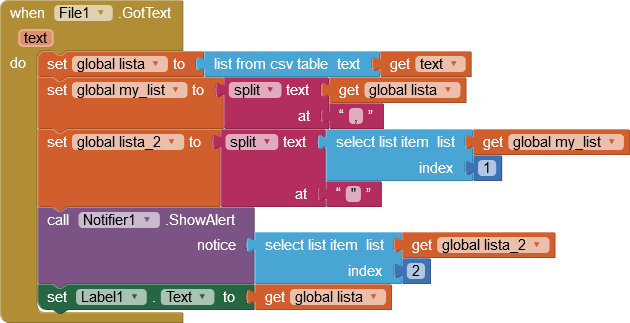
Thanks for your help
It’s nice to have the feeling of not being alone!