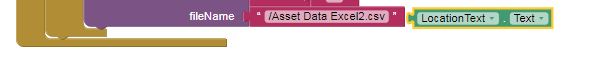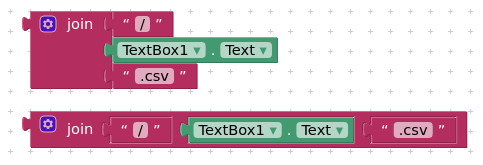GC1
March 15, 2020, 7:04am
1
Hello Friends,
I have a save event where the collected data is saved to an excel file. I would like the excel file name to be based on one of the fields rather than a static name. I have a screen shot below of how it is currently set, including the field I want it to be, perhaps this is possible?
Please don’t send me a link to go and read a long story on how to do this as I am not that clever to work it out on my own.
Thanks
G
TIMAI2
March 15, 2020, 9:13am
2
The same thing shown with internal and external inputs settings
GC1
March 15, 2020, 11:19am
3
Thank you so much this has worked as planned. Have a great day
Taifun
March 15, 2020, 6:17pm
4
what about doing some tutorials to learn the basics?
A very good way to learn App Inventor is to read the free Inventor's Manual here in the AI2 free online eBook http://www.appinventor.org/book2 ... the links are at the bottom of the Web page. The book 'teaches' users how to program with AI2 blocks.http://www.appinventor.org/content/CourseInABox/Intro and the aia files for the projects in the book are here: http://www.appinventor.org/bookFiles http://www.appinventor.org/content/howDoYou/eventHandling .
Also do the tutorials Our Tutorials! to learn the basics of App Inventor, then try something and follow the Top 5 Tips: How to learn App Inventor
Taifun
Trying to push the limits! Snippets Tutorials Extensions Pura Vida Apps by
system
March 22, 2020, 6:17pm
5
This topic was automatically closed 7 days after the last reply. New replies are no longer allowed.