Maybe I’m wrong, but the event “When ListPicker .LostFocus” doesn’t seem to work.
For it to run, I need to click “do it” on the block inside the .LostFocus.
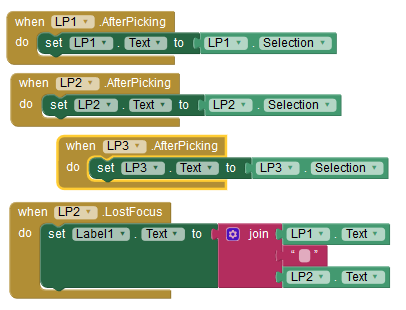
Does anybody know if there is a bug?
I believe this relates to the listpicker button and this block and the gotFocus block are a hangover from when cursor/pointer type devices were used for AppInventor. There is similar for a normal button. Just do not use these blocks.
A quote from Evan Patton on the button blocks:
The original use of the GotFocus/LostFocus events were when Android phones had trackballs to navigate the UI. Focus would move when you moved the trackball highlight over a component (e.g., button). In the days of touch screens and no trackballs, the events still exist but are likely only triggered in limited circumstances (computer emulators with mouse being one, accessibility focus is another).
Then, it looks like I misunderstood the meaning of “lost focus”.
I will use a different approach.
Thanks a lot for your explanation.
Sorry. I’m Lost.
I replaced the former ListPickers by 3 TextBoxes.
Text boxes do get and lose focus.
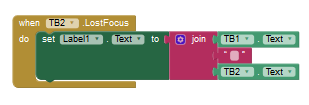
I expected the block “Set Label1 .Text to” runs only when TB2 loses focus.
But it seems to run every time ANY of the 3 TextBoxes in the screen gets or loses focus (not only when TB2 loses focus).
Is this normal?
Thanks
You might need to do some more work (more blocks) on where the focus is, otherwise you can end up with two or more textboxes having focus (due to blocks and user presses)
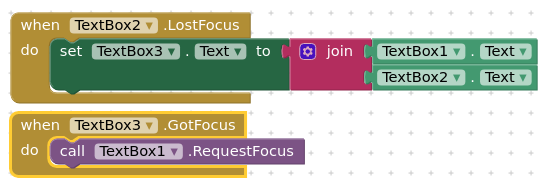
In a test above, box1 has focus on startup. I enter text in box1 then manually select box2 and enter text. Then manually select box3. The contents of boxes 1 and 2 are set to box3 and the focus is transferred back to box1.
Now, something has changed, and it works just fine.
Only when TB2 loses focus.
Thanks a lot.