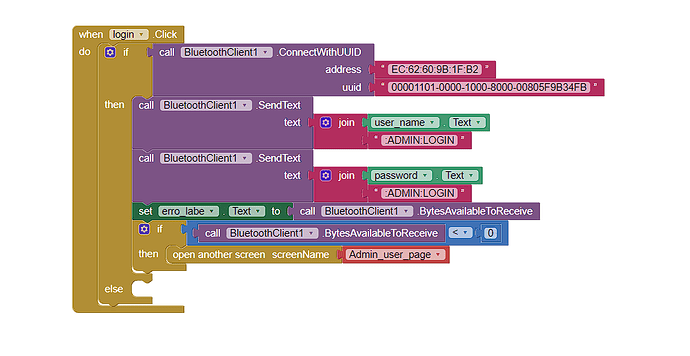i am trying to creat a loging to esp 32. frist mit app is suposed to send username;text then ADMIN:LOGIN
and repat for the password. it send it to esp 32. from there if it was secsefull log in the esp 32 will send successful back to mit app. i can figer out how to set this up i am really new to this. o the app i get a 0 in response.
You are testing if bytes available to receive is less than zero?
Like do the other devices owe you data?
> 0 is better.
Also, do your input grabs in a Clock Timer, not immediately after sending. These things need time.
Okay will try I also saw something about changing something on designer view and chang it to 10 thanks for the help. I am very new to programming.thanks
I recommend you get a bluetooth terminal program from your apps store, to get a chance to send and receive text to and from your device.
That will familiarize you with the required data flow.
So i have learnd a lot. but i cant get it to send the code or somthing. i was able to send 1 to open door for my project. 2 for close an 3 for stop. since then i aded a second door. and made users with passwords. after doing that i can not get it to work evon just by sending the full comand in one text over call send textfor client. and serial call send text. both dont work. but if open up a bluetooth terminal it type the code in and send it it works
Post your sketch and your exported .aia
(Canned Reply: ABG- Export & Upload .aia)
Export your .aia file and upload it here.

some of the program includes actions that will be deferent. but are there for es of truble shooting i was doing
You have 6 screens.
Restrict BlueTooth to one screen.
Switching screens breaks connections.
Yes I thought that. But I tried it again tonight and did not mess with the code and it is working. I might had been a bug with mit or the esp 32. But what ever it was is working. Fine now. I just want to thank you for all of you help I am fairly new to this. And most things there is not some one to ask questions. I thank you again for your help. The terminal idea was a hug help.thanks
Thanks for the report
i am having the same proble agin but with a derent comad on screen 2. user1 1 for screen 1. then go to devices. then door 1. it should take you user info and send it in this format. Door:1:1user1:Password1
well ist started working aigin but slowly.