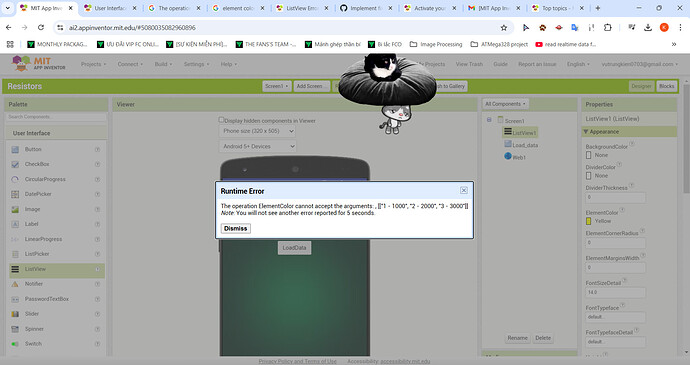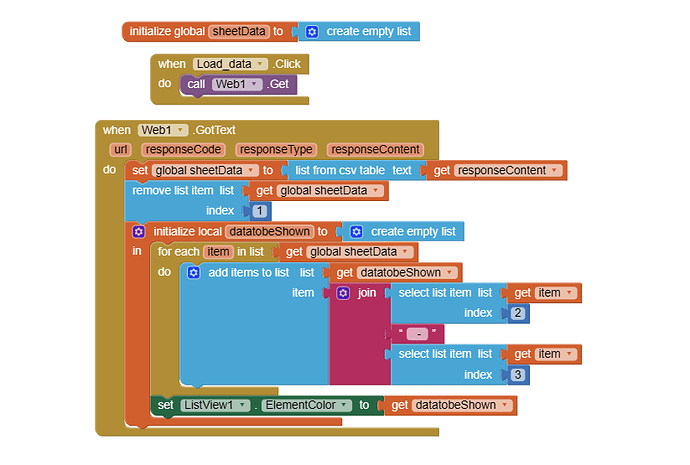I did everything the same like in the video https://www.youtube.com/watch?v=7Erpfdpkuhg
but i got an error about elementcolor
Anyone could help? Thanks for all
It would really help if you provided a screenshot of your relevant blocks, so we can see what you are trying to do, and where the problem may be.
To get an image of your blocks, right click in the Blocks Editor and select "Download Blocks as Image". You might want to use an image editor to crop etc. if required. Then post it here in the community.
Taifun
Trying to push the limits! Snippets, Tutorials and Extensions from Pura Vida Apps by ![]() Taifun.
Taifun.
Nothing about setting element colours from a list in the video.
I am not surprised that you get an error:
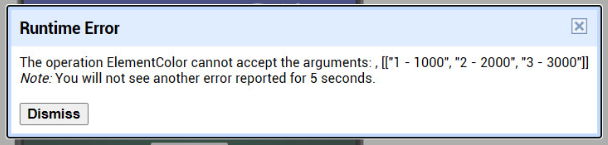
if ElementColor is expecting ONE colour number ?
This video is from a year ago. And back then there was no ElementColor property. So check your blocks, because you probably used ElementColor instead of Elements somewhere.
On that last block, change ElementColor to Elements, using the little pulldown.
many thanks. Problem solved
This topic was automatically closed 7 days after the last reply. New replies are no longer allowed.