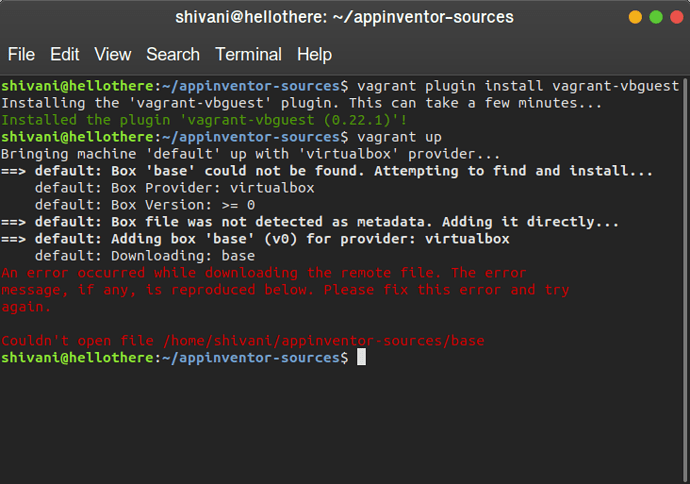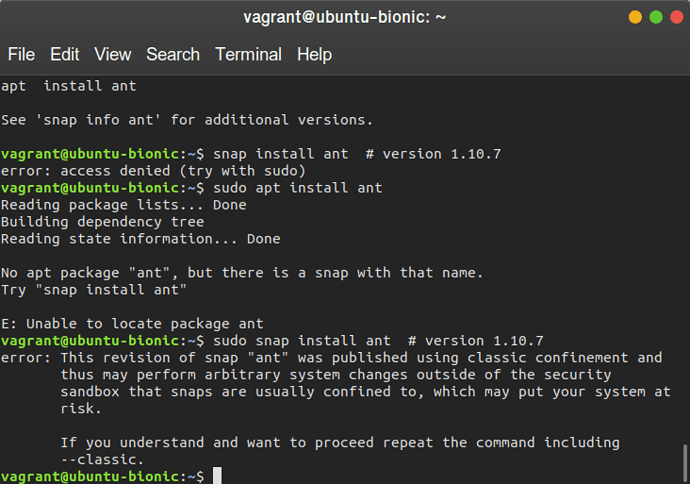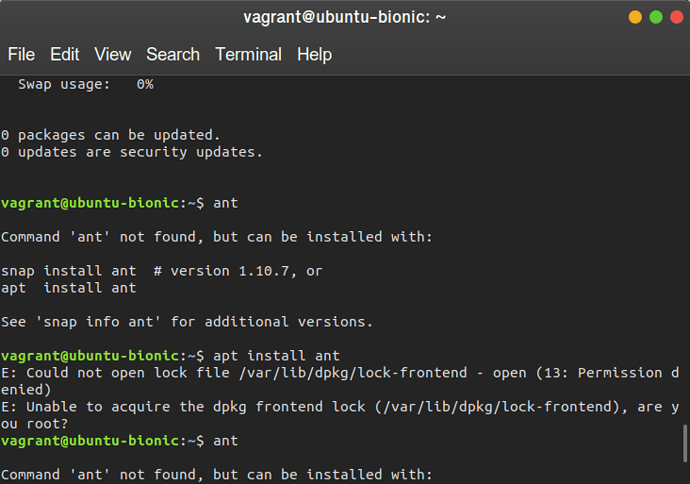Hello everyone. I am trying to setup development environment to proceed for contribution and I encountered few errors while installing vagrant in ubuntu but googling helped and i have just installed and vagrant up command was working fine too. but when i used vagrant up command from the app inventor repo it’s showing an error and i have attached the screenshot of the terminal window here. Please help me to fix this error so that i set up the development environment and begin contributing. newbie here:)
Hmm… I don’t think I’ve seen that one before. Based on the error message it sounds like the box we’re using as the base of the image isn’t available, but the base isn’t 'base', it’s 'ubuntu/bionic64' (see here). Did you change the Vagrantfile at all or does that reflect what you see on line 11?
Thank you very much! I compared my vagrantfile with the file available on the link you shared. I changed the base name to ubuntu/bionic64. It’s downloading now! Thanks again:)
Hello Dr Evan , I am facing another issue while setting up dev environment, I typed vagrant ssh command as directed in the readme of the repo, it worked fine but when I tried ant command I encountered some error as can be seen in the screenshots attached below. After trying suggested commands in the terminal there is a warning stating it might be insecure. Am I doing this right or there is something wrong? Help would be highly appreciated!
Weird that your Vagrantfile was setup to have a base image of base and not ubuntu/bionic64. Are you sure you are using the Vagrant setup provided by the App Inventor team? I just setup a new Vagrant environment following the steps in the README and wasn’t able to recreate any of your issues.
Hi @bartmathijssen I followed this tutorial for installing vagrant. For the next instructions yes I followed README. While installing vagrant I was facing an issue VBoxManage version was throwing some error but everything went fine when i disabled the secure boot.
Looking at the tutorial, I see more steps than needed. Everything after step two is unnecessary to setup App Inventor locally. Did you produce all the steps in this tutorial or just the two? After that just follow the instructions in the README and everything should be up and running. Otherwise, I am not sure what is going wrong.
I did all the steps mentioned in the tutorial. I am thinking to go for manual set up of development environment this weekend.
Thanks @ewpatton @bartmathijssen for helping me setting up the environment  It was much easier by manual mode though
It was much easier by manual mode though