error while Recording audio and converting base64
I know something is wrong, when I run it and after record its stuck.

error while Recording audio and converting base64
I know something is wrong, when I run it and after record its stuck.

which error occurs and when exyctly does it occur?
use Do it to debug your blocks, see also tip 4 here App Inventor: How to Learn | Pura Vida Apps
see also Live Development, Testing, and Debugging Tools
Taifun
Trying to push the limits! Snippets, Tutorials and Extensions from Pura Vida Apps by ![]() Taifun.
Taifun.
So is there nothing wrong with the blocks?
I think @Juan_Antonio can explain the base64 blocks (i didn't understand it)
Is there anything wrong? I have tested in two phones and both got stuck
Could I recommend that you simplify, and break up your work into manageable steps? I would suggest you create separate aia projects.
Once you have a full understanding of how everything works, you can then put them all together in your app.
Instructions and an example aia project are available for base64 extension HERE. It is in Spanish, but you can translate to your preferred language.
The Base 64 extension works with files in the sdcard (starts with /) or assets (starts with //), but does not work with files in other internal directories of the app (starts with letter). I will try to update the extension so that it also works with files in the app's internal directory "files".
As @TimAI2 says, it is best to start with a simple app that does the bare minimum and check its operation.
Another important thing, the File <> String conversion process takes a little time, so you will have to press the buttons with some delay.
Try this.
Sound to File ----> File to String Base 64 -----> CloudDB
CloudDB Base 64 ---> String File ----> Player
borrar_sonido_cloud.aia (16.1 KB)
You also should not need to convert to base64, cloudDB will do this automatically as long as you provide the full file path to your file: (an example with an image)
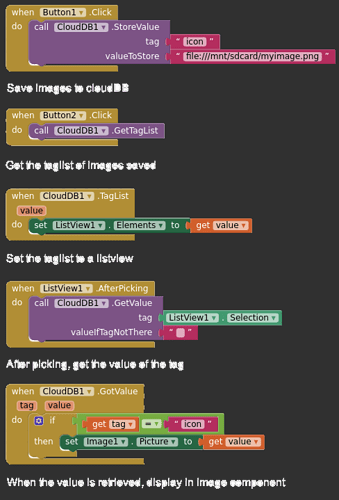
So the user who gets the message will receive it without base64?how?
How will audio file show in listview?
message ? If you mean from dataChanged ?
Use the taglist
Should I make a directory? What's this error? If I can upload to clouddB directly then why base64 extension? How to use and what is the use of base64
so, when will we use it? do we need it when recieving?
It is not necessary.
Why do we use it?
And what is this error
Your 701 error:
You may need to introduce a clock timer in order to give the source time to load before trying to play.
Base64
We convert binary files to base64 in order be able to transfer binary file data as a string, when it is not possible to transfer data as binary, e.g. webview, google drive, or if we want to store binary data as a string in a database e.g. cloudDB, tinyDB, tinyWebDB, MS SQL.....
You can read about base64 here:
I have found my recordings but the player didn't work,
Can you saw hiw to make a separate folder for the app so I can store all the app files there.