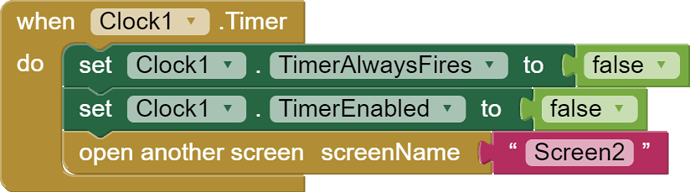You can know about app inventor tricks here : https://www.professorcad.co.uk/appinventortips
Note though, you should not need 28 Screens of any kind - are any of the Screens doing the same job? Displaying images for example? If so, instead of changing to another Screen, just change the content of the Current Screen.
You can browse the App Inventor Gallery to find Apps similar to the one you are creating to get coding ideas.
Also
The method you are using for switching screens is not right
I was also using the same earlier but it is wrong
You should close the previous screen
This way so many screens will be open in the memory which can cause your app to crash
No, the screens severe various purposes.....What else can I do keeping number of Screens same?
- Before starting to create another screen, first you should think about is it really necessary?
- See also Building apps with many screens and SteveJG's post about advantages/disadvantages, because in only one screen you also can use vertical arrangements to simulate different screens, just set the arrangements to visible = true/false as needed...
- See also Martyn_HK's example about how to use Tabs in App Inventor and another example from Cyd. and my Tabbed Screens Demo
If you decided to use different screens, then you should switch them correctly, else you will run out of memory after a while...
The recommended method of switching screens in App Inventor
Thank you Very Much,
My app worked successfully........without changing number of screens.
Thanks and Regards,
Jay Katariya
My pleasure ![]()
but still i advice you to use virtual screens
for whatever reason you are making your app , this is always going to help you out
Ok Sir. Will Do That.
I am not sir pls
i am too a class 7 student
but not sir still
Can anyone give me example of virtual screen code,
ai2.appinventor.mit.edu/?galleryId=6237690499563520
Can Anyone give me example of code by which I can switch virtual screens.
Example- By clicking button 1 in virtual screen(i.e vertical arrangement 1 ), I'll go to virtual screen 2(i.e vertical arrangement 2 ). And vice versa.
NOT BY CHANGING SCREEN
Create a procedure to set all your virtual screens (every vertical arrangement) to visible = false.
When a button is clicked then call the above procedure (now every screen is invisible) and then set the screen you want to see to be visible = true.
You can do this for every button that that a user presses to switch screens.
The link I provided is to a demo app with only one screen and four virtual screens
How can I get package name of my app in mit app inventor?
Thank you everybody:grinning:
Companion:
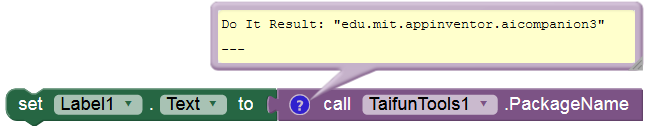
Compiled app (APK):
appinventor.ai_<email>.appName
Example:
appinventor.ai_bodymindpower.relax
Thank you Very Much