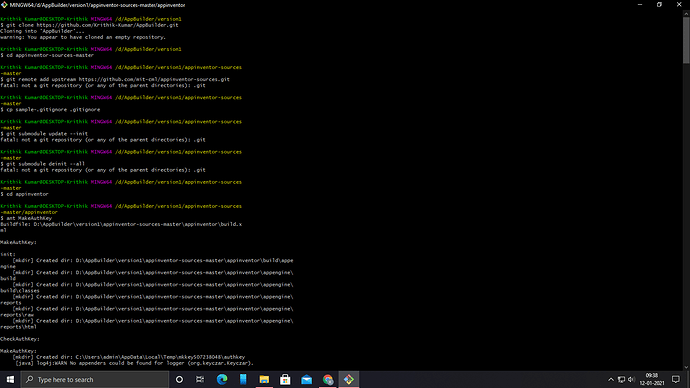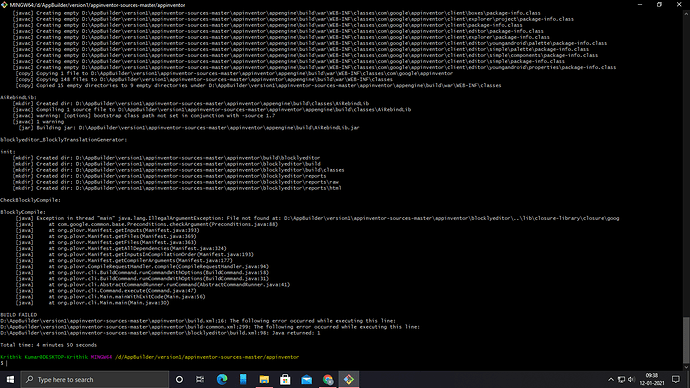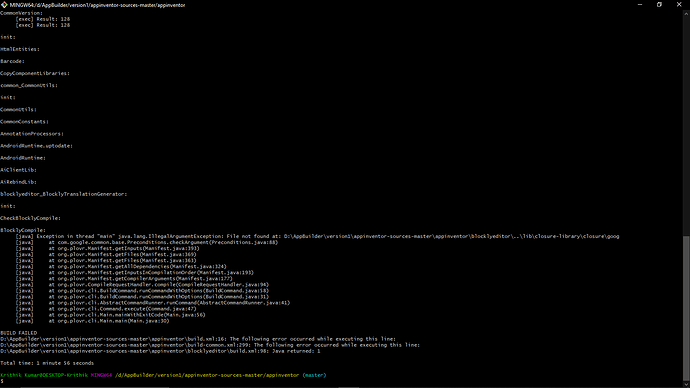I am trying to build app inventor but when I entered the command git remote add upstream https://github.com/mit-cml/appinventor-sources.git
I got error saying fatal: not a git repository (or any of the parent directories): .git
I just ignored it and continued
When I entered the command
git submodule update --init and git submodule deinit --all
I got same error, again I continued and at last build failed
Screenshots
Please can anyone help me
It looks like you have downloaded zip of repo. don't to that just clone that repo in your pc.
for more info about cloning a repo check the github docs.
Cloning a repository - GitHub Docs
1 Like
Is anything wrong in my command?
Thanks I didn't get any fatal error. but build failed
Is there any solution for this
Submodules are missing.
Have you cloned repo?
i have only practice of using git clone command what is the commands here they mention fo
Like @vknow360 mentioned, you are missing the submodules. I would recommend following the steps specified in the project README. These will take you a long way. If you still run into other issues, feel free to ask additional questions.
No, I downloaded the zip. I will clone and try to build and thanks
2 Likes