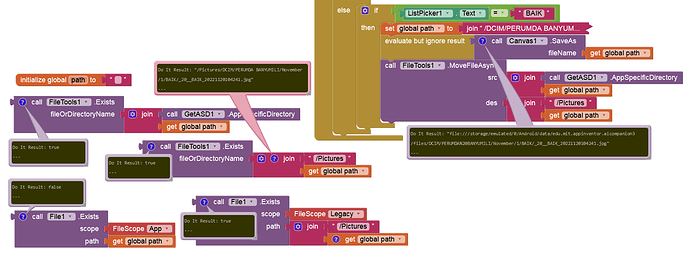Oke sir
Can you help me
Can you help me? About my problem
-
If you want to save it to the app, save it there. Don't save it to /ASD/DCIM/, which does not make sense.
-
Folders and directories cannot contain spaces.
Can I save into DCIM directly?
Read this please
If DefaultFileScope is set to App in the Designer, the image is saved in the ASD with Canvas by using only the filename (eg cancas.jpg). If DefaultFileScope is set to Shared or Legacy you must use a relative path (NOT an absolute path).
So in your case (I assume that DefaultFileScope = App), remove GetASD.AppSpecificDirectory:
But the TaifunFile extension needs an absolute (full or releative) path, so use the block above there.
Can you correct my block??
I already told you what to do!
I just want to move canvas image from private dir to shared folder like DCIM or other
Explain ...
I try to move the canvas with name and specific folder.. But I can't move. The canvas still on the folder Android/data/blablabla (same the canvas name and folder)
Or I sent to you my aia file?
I sent you on massage my aia file
And I will try to learn your tips
The file still on Android?/data/blablabla can't move.. I used Android 10
Of course, you need to request WRITE permission on Android 10 and below.
Ou I will try that