When I have my app connected to an IOS device (current version 2.64.5 and I just updated), I cannot use sprites. I get an error message each time that says:
Error from Companion: error: unrecognized method. (irritants:setMarkOrigin)
When I have my app connected to an IOS device (current version 2.64.5 and I just updated), I cannot use sprites. I get an error message each time that says:
Error from Companion: error: unrecognized method. (irritants:setMarkOrigin)
2.64.6 (build 8)
Post the aia.
It would be any aia file with a canvas and sprite. I just created a dummy app with just those components. When I try to connect the companion using my IOS device, it gives the error. When I connect with my Android or Chromebook, there's no error. All devices are updated and running the current version.
errorProject.aia (6.9 KB)
No issue here with Companion (2.64.6).
I am running 2.64.5 (build 1), which is the most recent version I can access in the App Store. Any other thoughts?
@Anke How did you get it to work. I was able to access version 2.64.6 (build 10). It still gave me the same error when I attempted to connect to my companion.
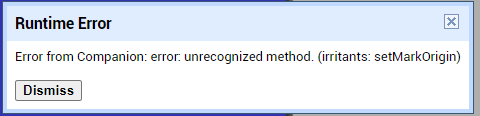
Al Companion worked normally a few days ago, but an error occurred today under the same file. Even if I changed to another file, the error still occurred.
Hi there! I'm having the same issue. Did you find a solution yet?
My aicompanion is updated already...
Hello,
I'm seeing the following error when I tested a logo app:
It doesn't seem to be a code issue. I tested with a dummy app with a cavas on my iphone.
See here
Taifun
This issue should be fixed with nb197b.
This same issue is happening again for one of my students, what should I do?
This happens if they use the MarkOrigin feature on an ImageSprite as this feature is not yet supported on iOS. The student will have to locate the ImageSprite causing the issue and set its OriginX and OriginY properties to 0.0 (the defaults). Upon reconnecting, the error should go away.