Someone can help me with this error, untill yesterday works all perfectly!
Error from Companion: invoke: no method named `Column’ in class edu.mit.appinventor.aicompanion3.Screen1
Thank You.
Someone can help me with this error, untill yesterday works all perfectly!
Error from Companion: invoke: no method named `Column’ in class edu.mit.appinventor.aicompanion3.Screen1
Thank You.
What is your version of Companion?
https://groups.google.com/forum/#!category-topic/mitappinventortest/chrome/r3C7UeQDCH4
It almost seems that the new version has some bugs. In the project there are 8 pages, 7 work correctly, this one does not!
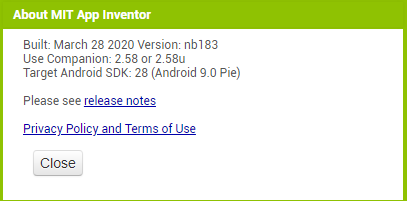
Hello Carlo
It looks like the problem is right there in your Blocks - none of the red warning symbols should be there. When they are there, it normally means the Block is duplicated.
This i know!
In the image, I do the "Do it" operation for all blocks, and it seems that the block can not find the element in question. As you see in the image, on the left there are all Buttons, List, Label, ecc. I don't know
Try dragging out a new block ?
…also, try renaming the Components - that will either work or perhaps give a further clue with another message.
Getting the Companion out of the equation would simplify things.
Reset your Companion connection to break free from it,
and go through your red flagged blocks and clear each by its right click menu option.
Let’s imagine the blocks are okay, but the Companion isn’t getting all the components when it connects.
How could we test that hypothesis?
We could test it by temporarily reducing the number of Components, or remove a specific type - starting with Lists.
Nothing to do! I made all what You said, also restarting the Router, clear the History in Chrome, reinstalling the app companion on my smartphone (deleting all) .Maybe COVID-19???  think tha the best way is to rebuilt this page as new
think tha the best way is to rebuilt this page as new 
your screenshot shows the version you should use...
Now open the companion app and check, if you really use version 2.58...
Taifun
And this? Why call Screen1 when i am in “Impostazioni”?
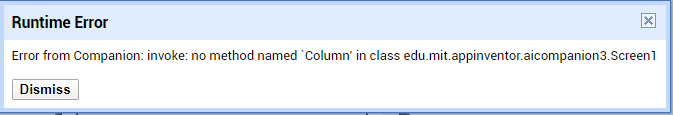
I still think the Blocks, or the Project file itself, are the root of the problem. Perhaps it is to do with the new release - something small that breaks everything. Can you post your .aia file? I’m going to assign your topic to Evan Patton (MIT Guru)
Carlo - are you using any extensions?
Dear Chris, thank You for the reply.
No i don’t use extensions.
Lets see if Evan can think of something.
Can you post your .aia file here please Carlo.
Thank You Chris, I resolved the problem… I rebuilt the page, just in 30 minutes, less that what WE spent to chat! 
I think that that error was made by 2 causes:

Hy Crhis! I’ve got another question.
Why when i want to write a List in TinyDB change the list from [“xxxx”] to ["[“xxxx”]"]?
You confused tag and value.
The list should be the value, and a text constant the tag.