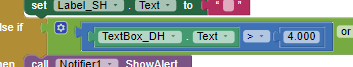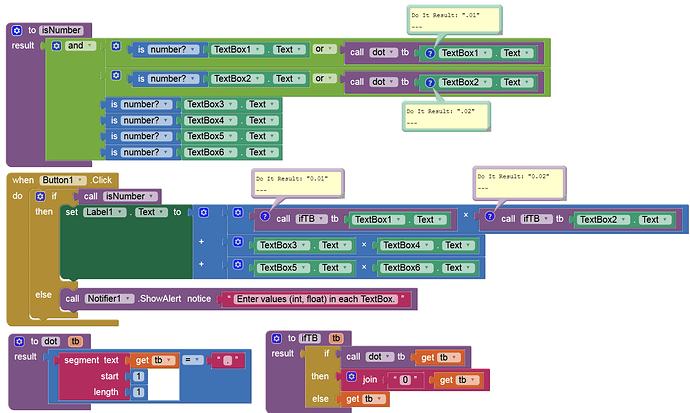I'm getting an error that relates to the logic test for a custom calculator I have been working on. The math works out in excel and when I tested it using the android simulator it was working great. Today I am testing using an iPhone running the AI companion. The user needs to enter 2 numbers for the calculation both are in textboxes which I have set to numbers only. From trial and error I have determined that when typing in a 3 place decimal, (or any number that is a decimal) if there is no number in the 1's place it will not work but adding a zero here seems to fix it. I don't want to depend on the user to enter the leading zero I just want it to calculate. I haven't been able to find any information that will help with this. For instance typing in [.999] will cause the error while [0.999] is ok any number regardless of significant digits seems to work as long as there is a number to the left of the decimal. Something about the logic doesn't like it.
Another possibly related behavior that doesn't make sense to me is why changing a textbox to numbers only kicks it from the math box "textbox text > ### " is ok but "textbox numbers only" wont work there? I don't get it... Am I making any sense here? I'm very close to finishing this app I do have one other problem but I want to fix but lets focus on this one first so I don't drive everyone nuts hahaha 
Here's a better look at my blocks: