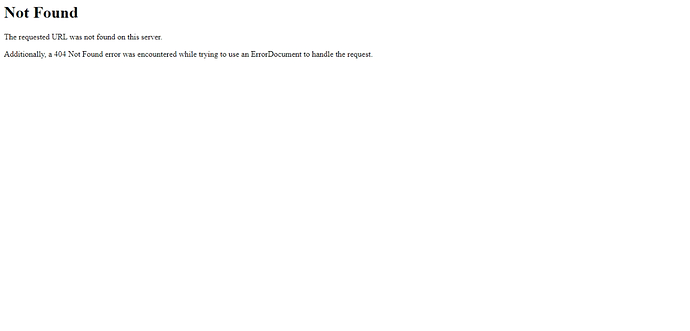One of my students has the following error message on her screen when she tries to go to the MIT App inventor website. Any ideas on how I can assist her? We are fully remote at this time with school.
Hi @T_Jones,
Without knowing exactly what the URL is that the student is trying to access it is hard to give specific advice. If they can share that information with you that would help us to diagnose potential causes. My best guess at this point is that some form of internet security software on the student's computer is preventing them from accessing App Inventor by mapping ai2.appinventor.mit.edu to a different server.
We have tried these links and she is getting an error message on both.
Here is the alternate link and she is still getting the same error:
- her Internet provider could be the issue.
- is she using a hot spot link or a regular modem
- she might be using an Edge browser. Please do not use Edge. Have her try using Chrome or Firefox.
- She might clear the Browser cache.
- she might restart her router.
- anti virus software might be causing issues as Evan suggested. Add the links to her trusted websites.
- disable browser extensions if any
- Try an incognito/private window to see if the behavior persists.
More thoughts: Is she using a computer in a Library or other public access; frequently these institutions block web sites and web applications. Those places may be blocking access. The same might be true using free Internet at fast food establishments.
- if she can use a different computer (if possible) can she access the web pages or if she tries to access the pages using her cell phone. Developing is not recommended from a phone but some say it is possible. So why check.... her phone might link over network while her PC might not.
 Knowing what happens might help to pinpoint her issue.
Knowing what happens might help to pinpoint her issue.
Did you guys try any of these things?