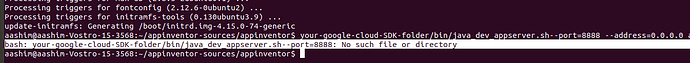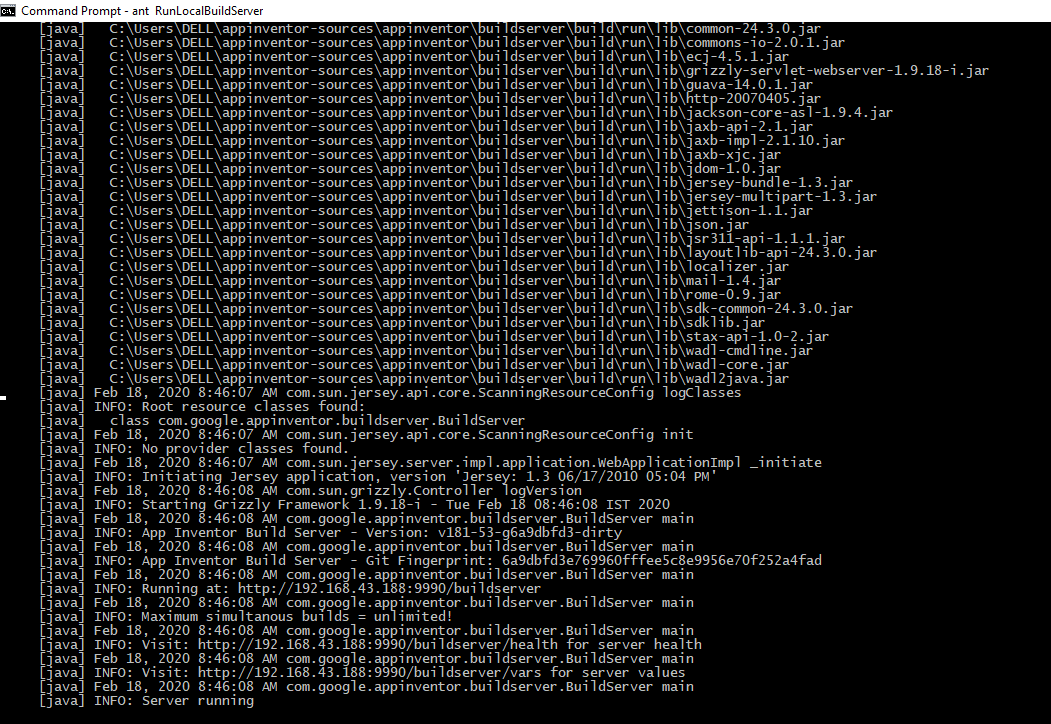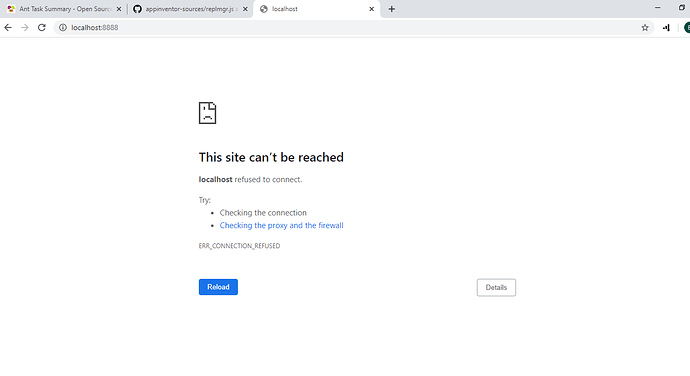your-google-cloud-sdk is an example
what should i do
You need to replace your-google-cloud-SDK-folder with the location that Google Cloud SDK is installed on your machine. You can run the following command to find the path of where Google Cloud SDK is installed.
$ gcloud info --format="value(installation.sdk_root)"
It’s also likely that if gcloud is on the path then java_dev_server.sh is on the path.
Hello,
I’m trying to run the application locally . Installed everything needed but there is a problem . In my cmd it is showing server is running but nothing is showing in localhost.
I also disabled the firewall.
.
sorry , but how do i do that?
You need to run the following command. Be sure to replace your-google-cloud-SDK-folder with the path of where Google Cloud SDK is installed on your machine.
$ your-google-cloud-SDK-folder/bin/java_dev_appserver.sh --port=8888 --address=0.0.0.0 appengine/build/war/
oh sorry , This is working fine now. I’ve read somewhere that we can use the command “java_dev_appserver.cmd” instead of this. so i was running it by that command.
isn’t this true?
Thank you
The .cmd version is for Windows, the .sh version is for macOS/Linux/etc. If you have Windows Subsystem for Linux my guess is that the .sh version would be usable on Windows, but not 100% sure on that one.
okay , Thank you
In what place run this command Buildserver folder or any other?