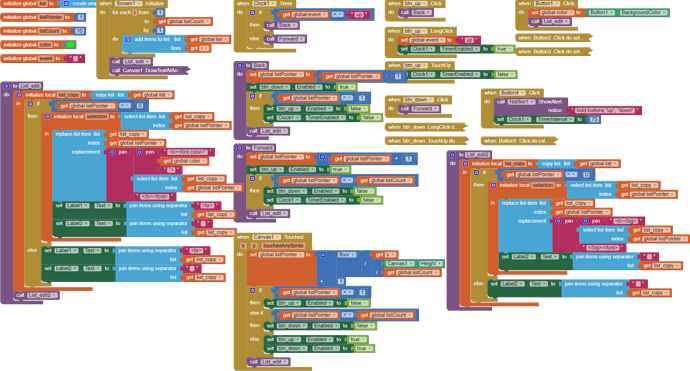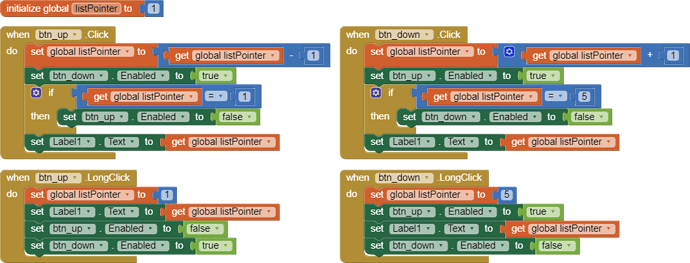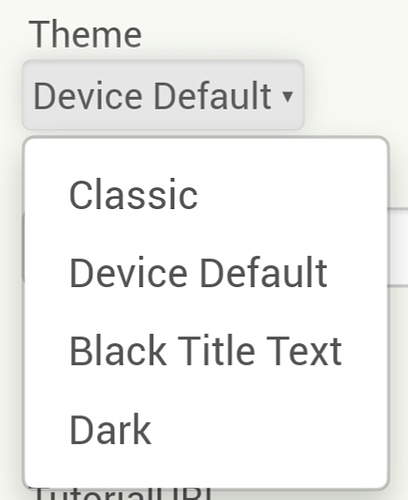There is an error in the assignment of colors to buttons after having changed the “enabled” property in combination with a “longclick” on a button. See example.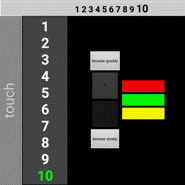 TinyListView.aia (9.3 KB)
TinyListView.aia (9.3 KB)
Please post your blocks. It takes a lot of time to download and import your aia.
What is the behavior you are seeing and what do you expect to see?
The color is not the original one - here light grey as default. I’m afraid, but I think you should test it. Pictures say more than a text. It is a problem which I noticed for long.
Thanks Peter
Still not clear to me what i should be looking at. You have multiple buttons on the screen. Point me in the right direction please.
Okay, I have made it easier… So, press a button “longclick”. Then it gets disabled and its color changes to a darker one. Then press the other button. By this the first button will be enabled again but its color is not the right one. It is too dark. I hope I could make it clearer. The first button gets it right color not before having touched itself. I see: In the designer the text of the label must be set to 1 with the “up” button being disabled.
TinyListView_copy.aia (3.2 KB)Addendum: May be that it is device dependent what I can’t really believe because there is the same behaviour on my Samsung smartphone. I usually use a Sony
xperia Z4 tablet for the development.
I see what you mean:
If I change Screen1 Theme from Classic to Device Default this doesn't occur. I don't know what that tells us but I personally always set the Theme to Device Default anyways:
To get back to the button default colour you have to set it to 1 (or 0)
Hello Ken, thank y very much! This really solves the problem. To be honest, until now I didn’t pay attention to those issues.
Hello Tim, I tried that without being successful. On the other hand, for me it doesn’t seem to be a logical way to do that. Changing the “enabled” property itself should set the right colour as it happens when I do only a click (not a longclick) at the end of the list when the colour changes automatically according to the enabled status. I think that there is a bug within the system code while setting the adequate colour within the longlick routines. For now I follow Ken’s hint. However, thank you for your reply!
This topic was automatically closed 7 days after the last reply. New replies are no longer allowed.