The companion crashes if you try to load an image that you misspelled. Suggestion to provide an error message rather than just saying the companion has stopped.
Sorry, I don't get it. Where is the problem?
So, you have an image in the Media named dog.png. Now, if you want to use the image in the Blocks editor, you must use the exact name (dog.png and not dug.png). The OP does not want the companion to stop, rather, show up and error message.
to avoid spelling errors you might prefer using the new helper block from the Screen drawer...
all files from the assets are listed there
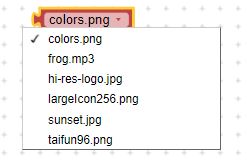
Taifun
@gordonlu310 has it right. Rather than just crash the companion with no error, I am suggesting that the companion displays an error message like "Image file unable to load". Students test their app and it crashes with no message and they are really lost as to why their app crashed.
Ahh, thanks @Taifun . I thought I recalled seeing that option somewhere. Couldn't remember where I saw it. I will pass that on to teachers who are trying to help their students debug.