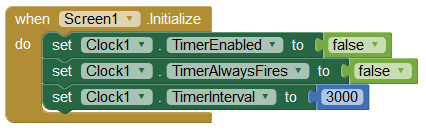Yes, sorry
#include "DHT.h"
//Mac hc05: 98:D3:51:FD:99:66
#define DHTTYPE DHT11
const byte DHTpin=30; //Pin sensor DHT
DHT dht(DHTpin,DHTTYPE); //Parámetres del sensor DHT11
const int Bat=A0; //Pin analògic bateries
const int Vbat=A0; //Pin analògic voltatge bateries
const int Ibat=A1; //Pin analògic intensitat bateries
const int Vplac=A2; //Pin analògic voltatge plaques
const int Iplac=A3; //Pin analògic intensitat plaques
const int Vdomi=A4; //Pin analògic voltatge casa
const int Idomi=A5; //Pin analògic intensitat casa
const int Tplac=A6; //Pin analògic temperatura placa
const int Radsolar=A7; //Pin analògic radiació solar
const int Radplacas=A8; //Pin analògic radiació plaques
const int Tbat=A9; //Pin analògic temperatura bateries
int valorBat; //Valor analògic estat bateries
int valorVbat; //Valor analògic voltatge bateries
int valorIbat; //Valor analògic intensitat bateries
int valorVdomicilio; //Valor analògic voltatge casa
int valorIdomicilio; //Valor analògic intensitat casa
int valorVplacas; //Valor analògic voltatge plaques
int valorIplacas; //Valor analògic intensitat plaques
int valorTbat; //Valor analògic temperatura bateries
int valorRadsolar; //Valor analògic radiació solar
int valorTplacas; //Valor analògic temperatura plaques
int valorRadplacas; //Valor analògic radiació plaques
int porcentajeBat; //Valor porcentatge bateries
float SimTbat; //Valor simulat temperatura bateries
float SimTplacas; //Valor simulat temperatura plaques
float SimRadsolar; //Valor simulat radiació solar
float SimRadplacas; //Valor simulat radiació plaques
float SimVbaterias; //Valor simulat voltatge bateries
float SimIbaterias; //Valor simulat intensitat bateries
float SimVdomicilio; //Valor simulat voltatge casa
float SimIdomicilio; //Valor simulat intensitat casa
float SimVplacas; //Valor simulat voltatge plaques
float SimIplacas; //Valor simulat intensitat plaques
float t; //Valor de temperatura del sensor
float ComparacionRad; //Diferència dues radiacions per comprovar brutícia
void setup(){
Serial1.begin(9600);
dht.begin(); //Iniciar sensor DHT
pinMode(DHTpin,INPUT);
}
void loop(){
Baterias();
temperaturambient();
RadiacionSolar();
Tbaterias();
RadiacionPlacas();
Tplacas();
Vbaterias();
Ibaterias();
Vplacas();
Iplacas();
Vdomicilio();
Idomicilio();
/*Bruticia();*/
Serial1.print ("I");
Serial1.print("|");
Serial1.print (porcentajeBat);
Serial1.print ("|");
Serial1.print (t);
Serial1.print ("|");
Serial1.print (SimTbat);
Serial1.print ("|");
Serial1.print (SimTplacas);
Serial1.print ("|");
Serial1.print (SimVbaterias);
Serial1.print ("|");
Serial1.print (SimIbaterias);
Serial1.print ("|");
Serial1.print (SimVplacas);
Serial1.print ("|");
Serial1.print (SimIplacas);
Serial1.print ("|");
Serial1.print (SimVdomicilio);
Serial1.print ("|");
Serial1.print (SimIdomicilio);
Serial1.print ("|");
Serial1.print (SimRadsolar);
Serial1.print ("|");
Serial1.print (SimRadplacas);
Serial1.print ("|");
Serial1.print (ComparacionRad);
Serial1.print ("|");
Serial1.print ("F");
Serial1.print("|\n");
delay(550);
}
void Baterias() { //Funció que retorna el porcentaje de les baterias (A0)
valorBat = analogRead(Bat); // Realitzar la lectura analógica raw
porcentajeBat = map(valorBat, 0, 1023, 0, 101); // Convertir a porcentaje
return porcentajeBat;
}
void Vbaterias() { //Funció que retorna voltaje baterias (A0)
valorVbat = analogRead(Bat); // Realitzar la lectura analógica raw
SimVbaterias=valorVbat/42.625; //Convertir a valors reals de voltatge entre 0 i 24 V
/*SimVbaterias = map(valorVbat, 0, 1023, 0, 24); // 0-24 V*/
return SimVbaterias;
}
void Ibaterias() { //Funció que retorna intesitat baterias (A1)
valorIbat = analogRead(Ibat); //Realitzar la lectura analógica raw
SimIbaterias=valorIbat/204.6; //Convertir a valors reals d'intensitat entre 0 i 5 A
/*SimIbaterias = map(valorIbat, 0, 1023, 0, 5); // 0-5 A*/
return SimIbaterias;
}
void Iplacas() { //Funció que retorna intensitat plaques solars (A3)
valorIplacas = analogRead(Iplac);// Realitzar la lectura analógica raw
SimIplacas=valorIplacas/170.5; //Convertir a valors reals d'intensitat entre 0 i 6 A
/*SimIplacas = map(valorIplacas, 0, 1023, 0, 6); // 0-6 A*/
return SimIplacas;
}
void Vplacas() { //Funció que retorna voltaje plaques solars (A2)
valorVplacas = analogRead(Vplac); //Realitzar la lectura analógica raw
SimVplacas=valorVplacas/20.46; //Convertir a valors reals de voltatge entre 0 i 50 V
/*SimVplacas = map(valorVplacas, 0, 1023, 0, 50); // 0-50 V*/
return SimVplacas;
}
void Idomicilio() { //Funció que retorna intensitat domicili (A5)
valorIdomicilio = analogRead(Idomi); //Realitzar la lectura analógica raw
SimIdomicilio=valorIdomicilio/204.6; //Convertir a valors reals d'intensitat entre 0 i 5 A
/*SimIdomicilio = map(valorIdomicilio, 0, 1023, 0, 5); // 0-5 V*/
return SimIdomicilio;
}
void Vdomicilio() { //Funció que retorna voltaje domicili (A4)
valorVdomicilio = analogRead(Vdomi); //Realitzar la lectura analógica raw
SimVdomicilio=valorVdomicilio/2.5575; //Convertir a valors reals de voltatge entre 0 i 400 V
/*SimVdomicilio = map(valorBat, 0, 1023, 0, 400); // 0-400 V*/
return SimVdomicilio;
}
void Tplacas() { //Funció que retorn temperatura plaques solars (A6)
valorTplacas = analogRead(Tplac);//Realitzar la lectura analógica raw
SimTplacas = map(valorTplacas, 0, 1023, 5, 76); //Convertir a valors reals de temperatura entre 5 y 75 graus
return SimTplacas;
}
void RadiacionSolar() { //Funció que retorna radiació solar (A7)
valorRadsolar = analogRead(Radsolar); //Realitzar la lectura analógica raw
SimRadsolar=valorRadsolar/0.2046; //Convertir a valors reals de radiació entre 0 i 5000
/*SimRadsolar = map(valorRadsolar, 0, 1023, 0, 5000); // convertir a porcentaje*/
return SimRadsolar;
}
void RadiacionPlacas() { //Funció que retorna radiació plaques solars (A8)
valorRadplacas = analogRead(Radplacas);//Realitzar la lectura analógica raw
SimRadplacas=valorRadplacas/0.2046; //Convertir a valors reals de radiació entre 0 i 5000
/*SimRadplacas = map(valorRadplacas, 0, 1023, 0, 5000); // convertir a porcentaje*/
return SimRadplacas;
}
void Tbaterias() { //Funció que retorna temperatura bateries (A9)
valorTbat = analogRead(Tbat); //Realitzar la lectura analógica raw
SimTbat = map(valorTbat, 0, 1023, -20, 51); //Convertir a valors reals de temperatura entre -20 i 50 graus
return SimTbat;
}
void temperaturambient(){ //Funció per medir temperatura ambient i humitat amb sensor DHT11
t = dht.readTemperature();
return t;
}
void Bruticia() {
RadiacionPlacas();
RadiacionSolar();
ComparacionRad=SimRadplacas - SimRadsolar; //Difference between two radiations
ComparacionRad=abs(ComparacionRad); //Absolute value of difference
return ComparacionRad;
}
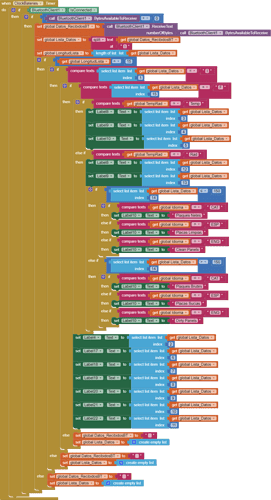
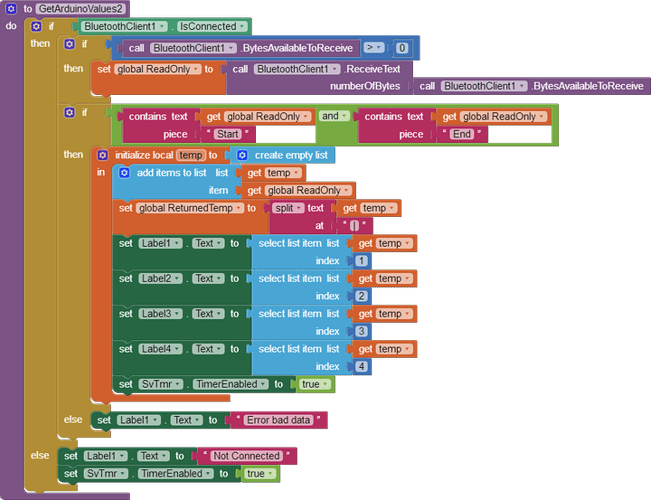
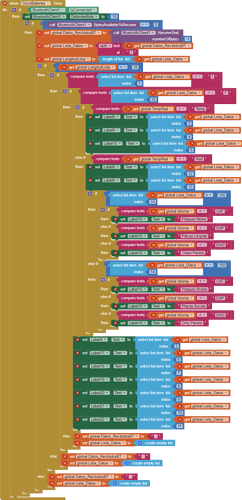
 In most cases it is best not to send the values as one String because the Device may not have a large enough buffer to accommodate, although some devices will permit an MTU increase (BLE devices). Also, it does not help to have Pre and Post values to indicate the start and finish - that is an extra task in the App yet it proves nothing at all about the validity of the data.
In most cases it is best not to send the values as one String because the Device may not have a large enough buffer to accommodate, although some devices will permit an MTU increase (BLE devices). Also, it does not help to have Pre and Post values to indicate the start and finish - that is an extra task in the App yet it proves nothing at all about the validity of the data.