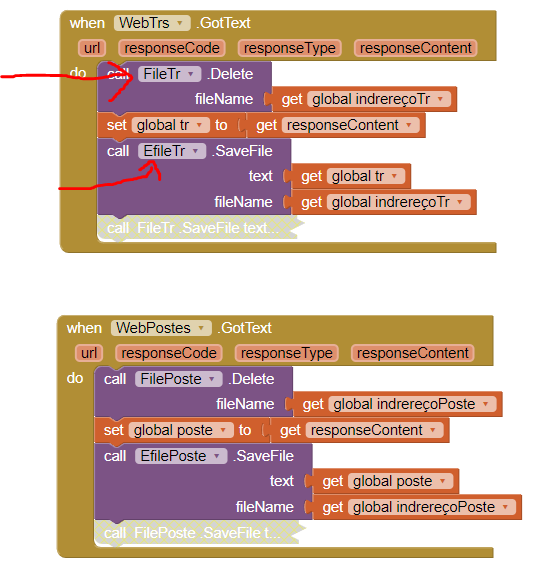Hi everyone, I saw that you already solved this topic, but I couldn't understand what was done to solve it. I would be grateful if you could help me.
Where did you see that this problem was solved? (provide link)
Did the solution not work for you ?
It would really help if you provided a screenshot of your relevant blocks, so we can see what you are trying to do, and where the problem may be.
To get an image of your blocks, right click in the Blocks Editor and select "Download Blocks as Image". You might want to use an image editor to crop etc. if required. Then post it here in the community.
Taifun
Trying to push the limits! Snippets, Tutorials and Extensions from Pura Vida Apps by ![]() Taifun.
Taifun.
I've mentioned this bug countless times and given possible fixes for it.
So search the forum.
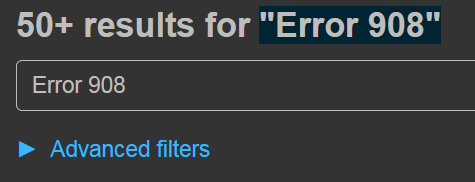
I was able to solve the problem using the Efile extension from @vknow360 , but I was only able to save it in the Dowload folder, in the root directory I could not. Thanks to everyone for the feedback. If @Anke could share the .aia file from SaveReadShare.apk I would be very grateful.
Root dir is not accessible since Android 11.
Yes, this is not possible anymore, see also Some basics on Android storage system
Unfortunately you forgot to post a screenshot of your relevant blocks .
Taifun
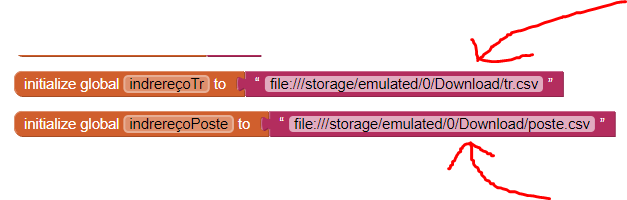
Hi, I used Efile as mentioned earlier, taking care to delete the file if it already exists, before trying to save it, as posted by @Anke. As I didn't find the deletion method in the Efile extension, I used the native file method.
And for this storage permissions is requested (incorrectly on Android 11+). I added some needed methods to my MFile extension; so try that (which do not request storage permissions on Android 11+).
This topic was automatically closed 7 days after the last reply. New replies are no longer allowed.