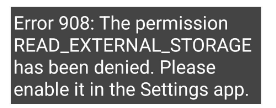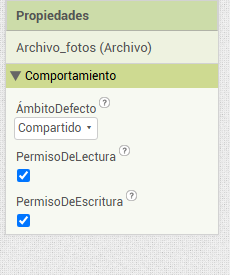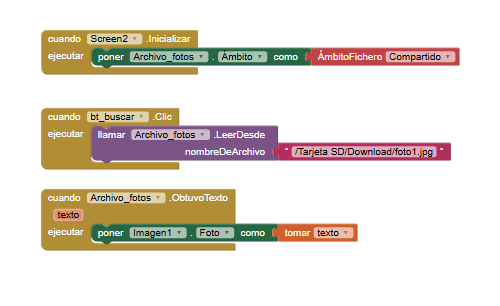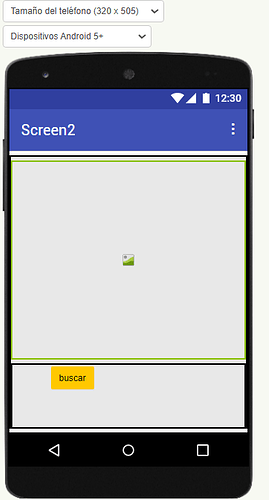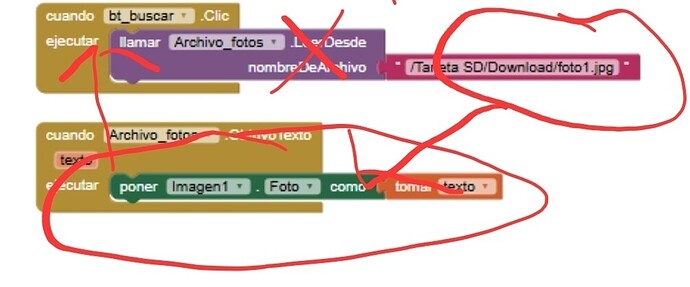There is no such path /Tarjeta SD
Generally use /Download/foto1.jpg
However the File component is only able to read text files... to display an image, use the image component directly
And next time it would be great, if you could switch the language to English before taking a screenshot...
A very good way to learn App Inventor is to read the free Inventor's Manual here in the AI2 free online eBook App Inventor 2 Book: Create Your Own Android Apps ... the links are at the bottom of the Web page. The book 'teaches' users how to program with AI2 blocks.
There is a free programming course here Course In A Box and the aia files for the projects in the book are here: App Inventor 2 Book: Create Your Own Android Apps
How to do a lot of basic things with App Inventor are described here: How do you...? .
Also do the tutorials http://appinventor.mit.edu/explore/ai2/tutorials.html to learn the basics of App Inventor, then try something and follow the Top 5 Tips: How to learn App Inventor
Taifun
Trying to push the limits! Snippets, Tutorials and Extensions from Pura Vida Apps by ![]() Taifun.
Taifun.
Thanks for answering so quickly, now I don't get an error, but no image appears
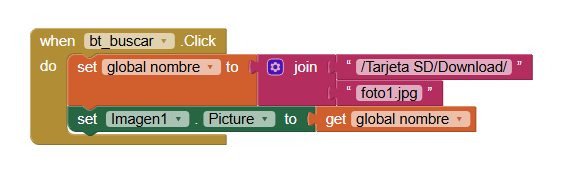
as already said
try
/Download/foto1.jpg
/storage/emulated/0/Download/foto1.jpg
file:///storage/emulated/0/Download/foto1.jpg
Taifun