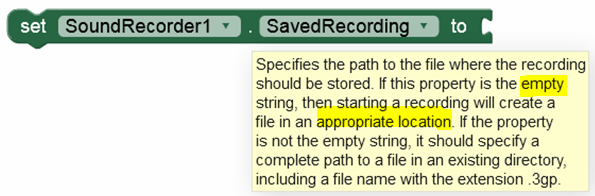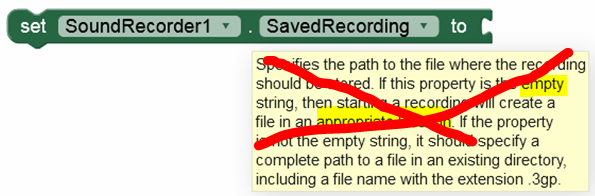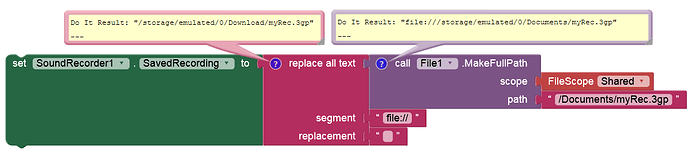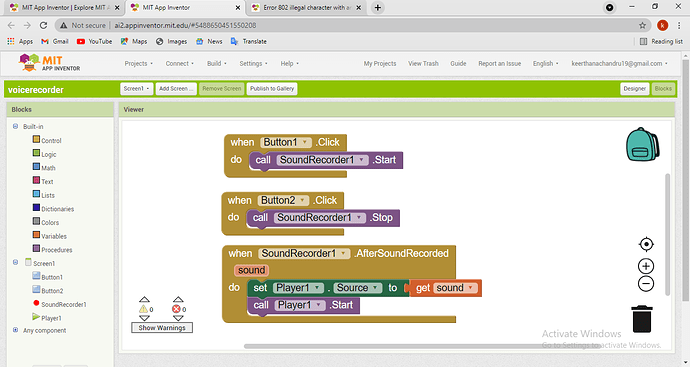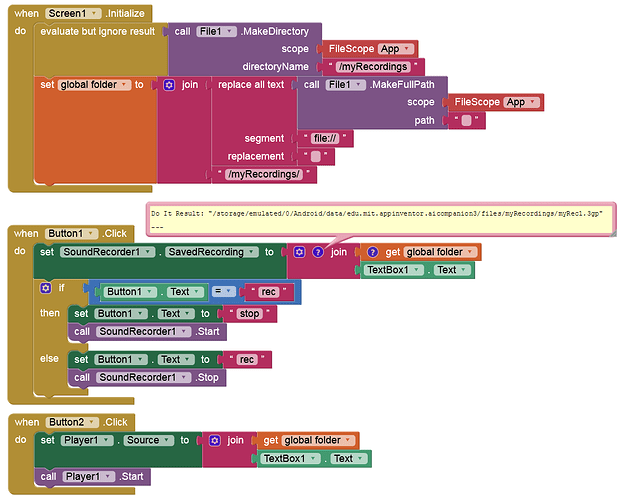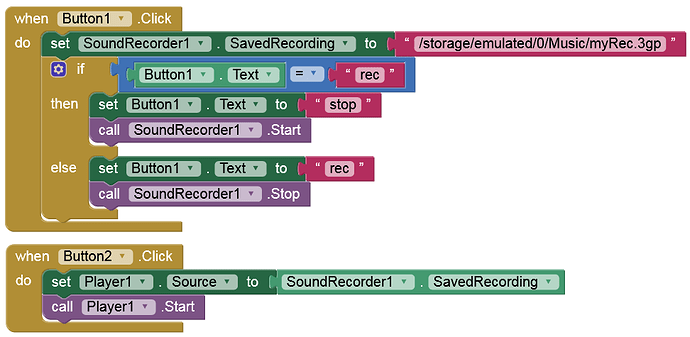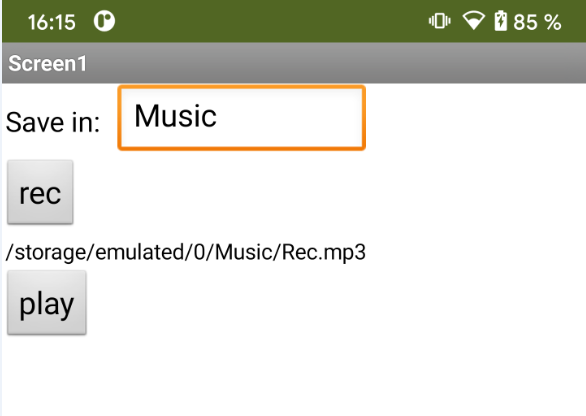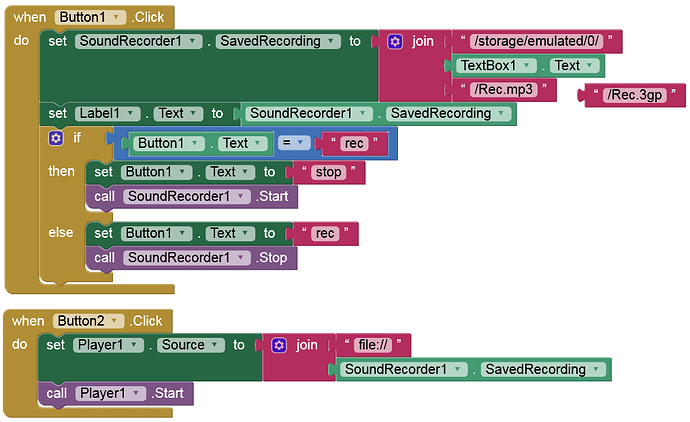Anke
September 24, 2021, 4:19pm
10
If the property is empty the default path (btw, what is an appropriate location? ) is set to a folder that does not exist (and is not created by the component).
I think this part should be removed:
You can set SavedRecordings to the ASD or to one of the
/storage/emulated/0/Download/
/storage/emulated/0/Documents/
/storage/emulated/0/Music/
1 Like
Hmm. The directory should end up being created automatically. I'll have to look into that.
Hi. I too got the same error while making an audio recorder project. Whether this problem can be fixed by us?
This is my code!!
Anke
September 26, 2021, 8:53am
13
Yes, as I said, set the path manually (and this path must be an absolute path).
Sorry, I am unable to understand your suggestion. I don't know where to change the path. Can you please elaborate it!!
Anke
September 26, 2021, 9:28am
15
This is an example to save the recordings in the ASD:soundRec.aia (2.9 KB)
Note : You must grant storage permission. This is of course a bug .
3 Likes
Thank you for your help!!!
Anke
September 29, 2021, 8:39am
17
What do you mean by that?
The program you have suggested looks large, whether we can make simple program for voice recorder without adding the path manually?
This is the least cumbersome method of doing it...
Yes, thank you so much!!!
These blocks of coding doesn't work !!!
Taifun
October 2, 2021, 12:59pm
23
keerthana:
doesn't work
What exactly does not work? Recording? Or playing? Which Android version are you using for your tests?
Taifun
Anke
October 2, 2021, 2:17pm
24
Yes, on Android 11 the folder /Music does not accept .3gp files - strange ..mp3 file. The folders /Download and /Documents work also with .3gp extension.
To check this: soundRec2.aia (147.0 KB)
Blocks
2 Likes
Couldn't able to start recording. The android version of mine is 9!
Thank you for your help!!
Taifun
October 2, 2021, 5:59pm
27
keerthana:
Thank you for your help
which means, it is working for you now?
Taifun
No, it was not working for me. Still I was not able to start recording. But I just want to thank you all for spending time to help me!!
Anke
October 3, 2021, 7:50am
29
It works , I checked it on Android 9 and 11 with Companion & APK.AUDIO and WRITE permissions?
1 Like