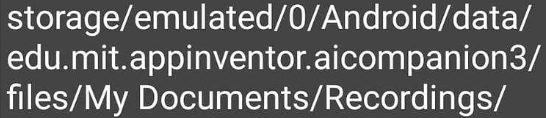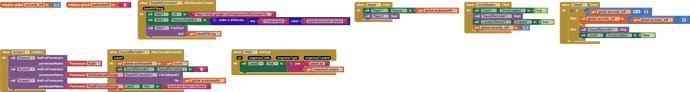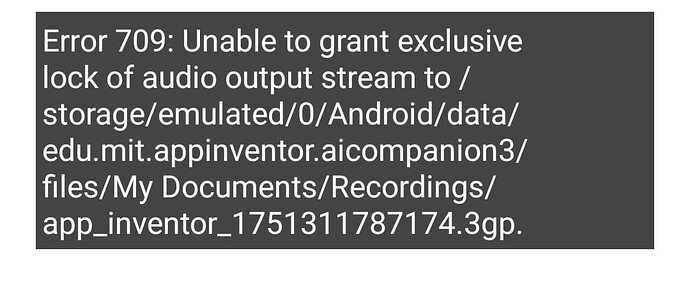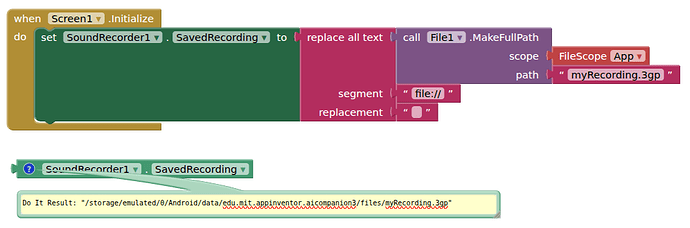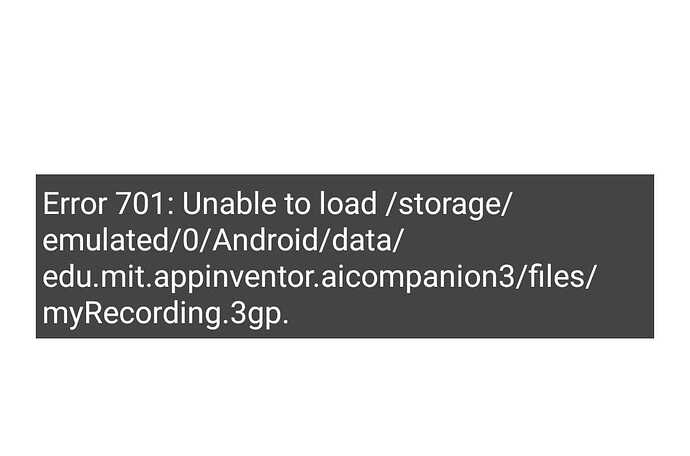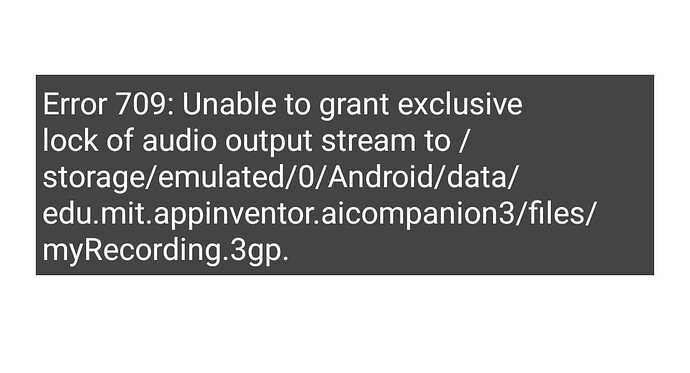these are the blocks that im using
when i hit the player button i get this error, and the recording thats saved on drive is not audible at all somehow
help
This
![]()
could be your issue (a known bug).
Set your path using the saverecording property, ensuring there are no spaces in the directory names.
oh fair enough, i did see one of the errors on the forum because of this, but i lost the whole thread with the solutionn. but then i dont know where to save them exactly, do i save them like where the error does the whole storage emulated and all part?, just the difference being mydocuments instead of my documents? what exactly should the path look like?
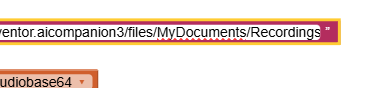
i copied the whole thing from the ss and removed the space betweeen my documents, and its showing the same error somehow, in the error, theres still a space between it, i dont understand
The above saves the recording to the ASD. If you want to use a sub-directory in the ASD, then you must first create those sub-directories, and include them in the path
(tested Companion app, Android 16)
...i was on a call with someone for the longest time and realised that my microphone was invested there. when i cut the call and recorded again, it started recording without any issues.
thank you for your help so far, with everything. i do still want to know tho. when i do not provide any path to .savedrecording, i think it stores the audio somewhere but i cant seem to find it on my device, where exactly does it go?
er...