IOE_APP.aia (167.2 KB)
i am not able to connect Bluetooth from this app to the proteus software simulation. kindly advise as soon as possible.
IOE_APP.aia (167.2 KB)
i am not able to connect Bluetooth from this app to the proteus software simulation. kindly advise as soon as possible.
Probably your BT device does not support SPP profile. You connect with this block:
Try to do it like this:
You just need to enter a valid UUID in "???????".
Additionally, modify this block so that it does not send anything to the BT device until bluetooth is connected.
Also add a block that will disconnect BT in case of error. This will allow the application to detect a situation when you turn off the BT device or move away from it.
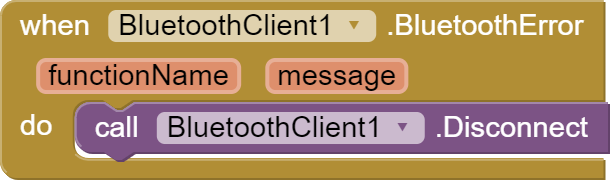
Thank you so much for the solution...!
But i have one doubt that how will get and enter the UUID in "????????" block?
We don't know your device.
which device's UUID i have to enter??
mobile or desktop?
Which BT device are you trying to connect to? And what profile does it work with?
I am making voice-controlled home automation on proteus simulation software. and in the simulation im using Arduino UNO and Bluetooth HC-05. so while running the simulation im trying to connect my application on Android mobile to my Desktop to run the simulation.
You can easily connect to uno using the hc05.
You need to install BT SPP drivers on your computer. Additional serial ports will be created. With any terminal you will be able to open these ports and then you will be able to connect to bt with the app.
can you send me the link of that driver???
because im unable to find it
I use Windows10. The drivers are in the system. You need to find your hc05 device on the laptop, then install it. Once installed, the system will assign several serial ports to the bt module for use.