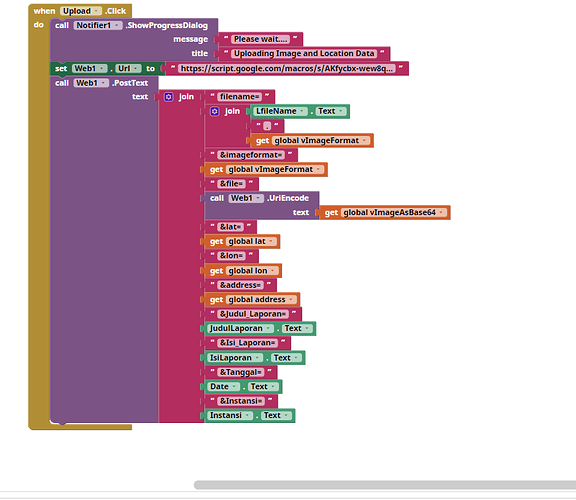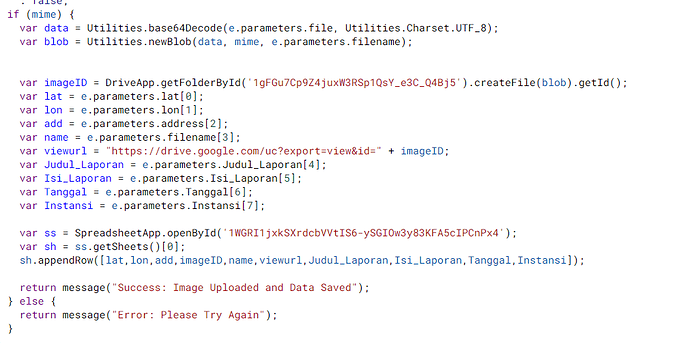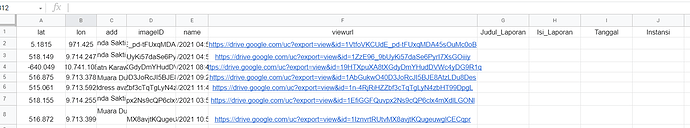what socket should i add in the block?
This is basic stuff!! ( a lesson to me I suppose for providing fully working aia projects  )
)

- Left Click here to add more sockets, you drag a string block from the left pane to the right pane and add it to the join block
- Add them to the end here
okei thank you i will try it
Here is one problem
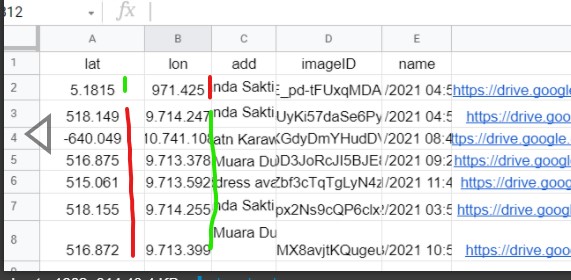
longitudes are always indicated as -180 to 0 to 180 degrees. The green indicate 'correct' coordinates, the red indicates probable formatting errors that are out of range. latitudes are 90 to 0 to -90 degrees.
Have you performed a DoIt of the values in your join attached to your Web1.PostText Block to see the values you are attempting to post?
Try removing the square bracketed numbers from the script for all the items you have added. For example
Change
var Instanti = e.parameters.Instanti[7];
to
var Instanti = e.parameters.Instanti;
Do this for the other items as well. Republish and try again.
i dont understand that what is dolt?
Use the MIT debugging advice http://ai2.appinventor.mit.edu/reference/other/testing.html
and Enis's comments about the built-in DoIt debgger http://twodogapps.com/?page_id=686#DoIt
The values that are posting to your lat and lon columns in your spreadsheet have issues. You can use DoIt to find out what values you are sending using the Web component. Your lat values are too largee; you lon values might be ok except in row 2.
okei guys its work now thank you for helping.
i wanna ask another question? i want made another project with same app but the data store to mysql database because i need to connect the database to web admin,do u know how to do that?
i dont understand that guide,do you have a suggestion what database I can use for this project, which is simple and can also be connected to the web admin?
Explain what you mean by the web admin ?
Unless you need a relational database (mySql/sqlite etc.), given that you are already using Google Sheets, I suggest you stick with that.
web admin will be used to receive user profile data and confirm incoming reports from the application that I made
hello i wanna ask something,i got this error in my sheet when i test the app.
this show in sheet
this is the block
this is the script
Try changing parameters to parameter (remove the s at the end) for the four items you have added
https://developers.google.com/apps-script/guides/web#request_parameters
i try that but the result still like before
Well, if this:
var JudulLaporan = e.parameter.JudulLaporan;
var IsiLaporan = e.parameter.IsiLaporan;
var Tanggal = e.parameter.Tanggal;
var Instanti = e.parameter.Instanti;
doesn't work, try this way:
var JudulLaporan = e.parameters.JudulLaporan[0];
var IsiLaporan = e.parameters.IsiLaporan[0];
var Tanggal = e.parameters.Tanggal[0];
var Instanti = e.parameters.Instanti[0];
One of them has to work (they are both working for me)
Do the same with those:
var lat = e.parameter.lat;
var lon = e.parameter.lon;
var add = e.parameter.address;
var name = e.parameter.filename;
or
var lat = e.parameters.lat[0];
var lon = e.parameters.lon[0];
var add = e.parameters.address[0];
var name = e.parameters.filename[0];