Try this simple camera app:
The app will ask for two sets of permissions, you must grant both!
I have tested compiled on Android 10 and 11. Does it work OK for you ?
Try this simple camera app:
The app will ask for two sets of permissions, you must grant both!
I have tested compiled on Android 10 and 11. Does it work OK for you ?
and read this:
Do you have a Pictures folder ?
yes its work for me
i have pictures folder
Here ?
/storage/emulated/0/Android/data/<packagename>.CameraTest/files/Pictures
you can see this in a File Manager on Android 10 but not Android 11.
Check the similar file path for your compiled app that throws the 201 error....
This is automatically created by the Camera component if it has been (accidentally) deleted, also in the ASD.
Yes, I am wondering if this is a device issue, I am not having any problems at my end. I compiled and installed my GPS/Image project on Android 11 Google Pixel 4A and it works fine, but doesn't work on the OP's device. Unless not all the permissions were granted when requested....
i have folder from cameratest.apk ,but i dont have folder from my app ,
Unclear.
Upload the APK to Google Drive and post the link here. So we can check whether it is related to the app or your device.
ok i will upload the app
this is the app
First up, on installation....???
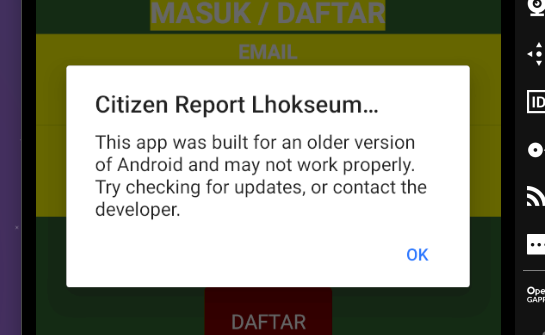
can't get past login to take a photo....can you provide some dummy login details...
You should remove the registration procedure ... for testing purposes ...
u can open report menu for tested the camera
I do not get Error 201, but no image is displayed and cannot upload image/data
Here are all declared permissions in the Manifest:
There is no CAMERA permission!
<uses-permission android:name="android.permission.READ_EXTERNAL_STORAGE"/>
<uses-permission android:name="android.permission.INTERNET"/>
<uses-permission android:name="android.permission.WRITE_EXTERNAL_STORAGE"/>
<uses-permission android:name="android.permission.ACCESS_LOCATION_EXTRA_COMMANDS"/>
<uses-permission android:name="android.permission.ACCESS_FINE_LOCATION"/>
<uses-permission android:name="android.permission.ACCESS_WIFI_STATE"/>
<uses-permission android:name="android.permission.ACCESS_COARSE_LOCATION"/>
<uses-permission android:name="android.permission.ACCESS_NETWORK_STATE"/>
<uses-permission android:name="android.permission.ACCESS_MOCK_LOCATION"/>
So this permission has to be declared:
<uses-permission android:name="android.permission.CAMERA"/>
Shouldn't the camera component add this ?
Try this one:
Uninstall your app beforehand.