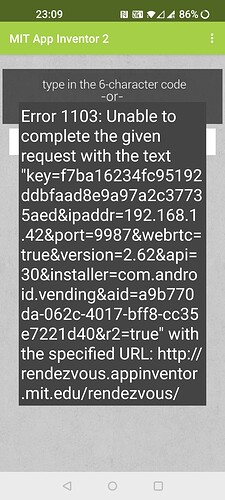I receive error 1103 trying to connect to companion with ANY project (even with only one block). APK works without problems. The day before yesterday everything was working well also with companion with very complex projects. Today -not. WiFi/internet connection is perfect. I was trying to reboot PC and Smartphone and to reinstall companion APP on Smartphone but the error persists. Any solution or at least an idea? Thank you
Can your phone's web browser access this link:
https://rendezvous.appinventor.mit.edu/
?
Also see this thread, one of several with '1103' in their search results:
Be sure your phone's WiFi is connected to your home router.
Where are you installing the app from ?
the link to rendezvous is giving timeout. But all other sites are accessible.
Pc and smartphone are both connected to the same router.
I was reading already all discussions about 1103 error but unfortunately there is no any solution their.
If the problem is in the access to the rendezvous MIT site - how can I receive again this access? Thank you
I'm trying to use companion installed on my smartphone in order to debug an app created in MIT inventor on windows pc. Companion is able to scan and to read a QR code from the pc monitor (companion is showing this code on smartfone) and then after few seconds the error 1103 message appears on the smartphone. On the monitor it's continuous to be visualised the QR code. only 2 days ago everything was working perfectly
I mean from where are you installing the companion from.
I installed a MIT companion app on my smartphone from Google play store. It was working. After this error I was trying to delete and to install it again. But the 1103 error is persistent
Maybe it's the opposite side of the rendezvous that is the problem.
An unnoticed version change in the desktop Web browser used to connect to AI2 has in the past interfered with Companion connection.
What desktop browser and version are you using?
Can you try an alternative browser?
Did you try restarting your phone ?
Yes. I was trying everything. Restarting my phone, changing browser. The only solution that I've found was to pass to USB connection (that works perfectly).
Thank you
To solve this problem it was necessary to reboot completely the main modem. Afte reboot the problem has disappeared
This topic was automatically closed 7 days after the last reply. New replies are no longer allowed.