If I follow your url in my browser I get:
https://docs.google.com/forms/d/e/1FAIpQLSfJYmFNi6jPZnLa_QQJ_oT38LrFdth9JBlBL6k8ofnaZOyveQ
see the extra /e/
If I follow your url in my browser I get:
https://docs.google.com/forms/d/e/1FAIpQLSfJYmFNi6jPZnLa_QQJ_oT38LrFdth9JBlBL6k8ofnaZOyveQ
see the extra /e/
If testing in companion, right click on your join block that builds the url and paste the output here (hopefully with all the sensor data included)
ooh, just had a thought, some or all of your data antries may need uriEncoding.
Add this block to each of your entries:
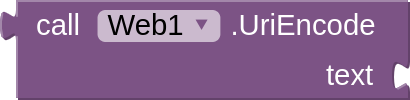
Sort of, but try the above first with the uriEncode block
I didn't get the error message (or maybe it's delayed or something), but the data still didn't send to the google form/spreadsheet
Another thing I noticed on the google form itself, and I'm not sure how this may be related but, a few weeks ago, the form gave me the option to delete all responses, however, now, the option is grayed out and I can no longer delete the current responses.
Hmmm, does the notice "Too many responses" tell you something?
Create a new form, with new sheet and use that url.
I think it actually says "Too many responses to display". Will I still need to create a new form and sheet? Also, I looked it up earlier and found that the maximum number of responses for a google form is either 5 million of 500,000.
When creating a new form and sheet, will I need to go back and replace the url and other entry responses values?
Google quotas work in mysterious ways. it may be that sending many responses in a short space of time tips a personal google account over the edge?
Have you tired using the uriEncode block on each entry ? (Don't just add one at the top, this won't work)
Yes, that is it.
This is correct addres:
https://docs.google.com/forms/d/e/1FAIpQLSfJYmFNi6jPZnLa_QQJ_oT38LrFdth9JBlBL6k8ofnaZOyveQ/formResponse?entry.615427654=12&entry.939497241=12&entry.731141589=12&entry.174793751=12&entry.1710786996=12&entry.725862279=12&entry.1589812557=12&entry.1208517890=12&entry.403059572=12&submit=Submit
Unfortunately, after creating a new form and new url, I am still receiving the error. One thing I noticed is that the error is only appearing for the last piece of data that is being sent, previously it was appearing for all pieces. Any suggestions?
Something else I noticed was that MIT App Inventor was recently updated/had internal bugs fixed. The issues that I have been having have only begun occurring the past 2 days, previously my app worked fine. Is it possible that the new update is causing some issues when connecting MIT App Inventor and google forms/spreadsheets?
Try sending this entire url through the app. does that work ?
(the below will be your Web2.Url)
You could also try changing the first element of your url join block to:
Hii,क्ग्द्ज्य्फुइह्द्ज्त्फुओइफ्ग्