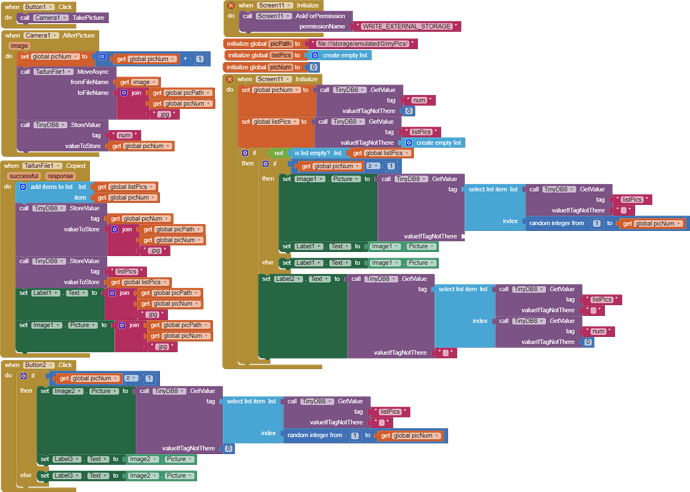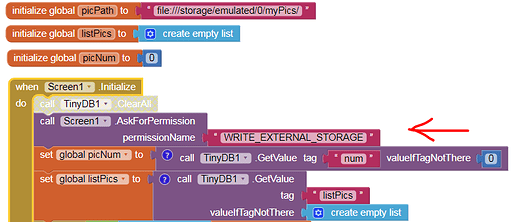Ok, I understand a little now. Note: my test app works only with Companion. Before you build the app (APK) you have to ask for WRITE_EXTERNAL_STORAGE permission at Screen.Initialize, because Taifun’s File extension doen’t request it automatically.
Ok, no idea how to do that. I am getting the blocks built. There are few blocks not the same eg How do I put the else on the bottom of the “if” “then” block. I am stuck on this right at the end of the build. It must be something obvious.
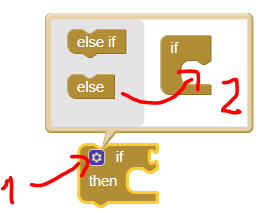
don't forget to check the documentation in case of doubts...
http://appinventor.mit.edu/explore/ai2/support/blocks/control#if
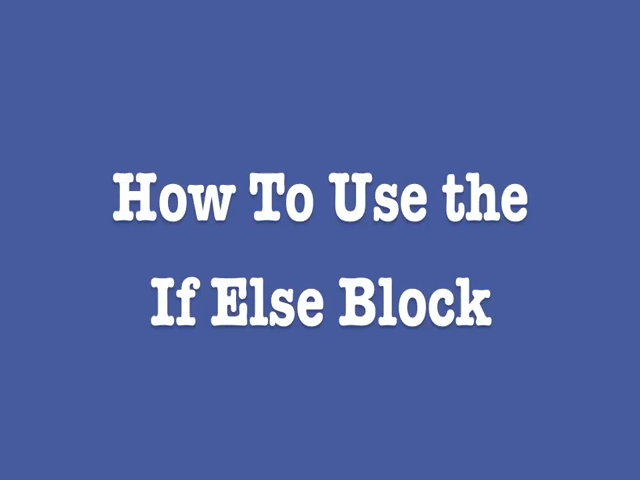
Taifun
Thank you Taifun and Anke,
I was using the blue settings button but that was the one operation I didn’t try obviously. I do try and read the documentation before asking a question but sometimes the tutorials are not clear or it just takes one last piece of information before you suddenly see the solution or get the understanding. Thanks again.
Hello Anke,
I have attached the block construction. Prior to adding the permission blocks I had no error or warnings but I did not get the blue? mark on the boxes like in Taifun’s aia. I was able to take photos that stored in the file on my phone but when I used the button 2 (for testing) it showed the following. “Bad arguments” “The operation select list item cannot accept the arguments:,[”"],[1]" The number 1 increased each time I took a photo to represent the number of photos taken.
So, the problem is two fold.
- Having to create a file system on the phone is not desirable as I cannot expect end users to do this.
I just want the photos to appear on my/their gallery page - If that file is created automatically by the app that is ok but I still have the issue of the errors on the
attached block build which I have not tried yet because of those errors.
This seems to be getting more complicated as I go, just can’t seem to solve it.
I am happy to pay someone to sort this problem and a couple of other small ones out so I can finalise my app. I don’t expect people to put in lots of time for my sake so feel free to ask if interested.
Regards.
If I were in your place and had your level of knowledge about App Inventor, I would contact Taifun. I did the same and paid a little for it. Without his help, none of my apps would have been created and published. I learned almost everything I know about App Inventor today from him. He is the best you can get.
But my example should actually work with the APK if the permissions were requested correctly:
Uninstall the old app beforehand (before the new APK is installed) so that the TinyDB is deleted.
Good luck!
Thanks Anke for your help. Will try your suggestions.
I will contact Taifun.
Regards.