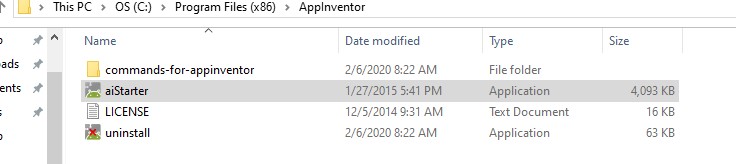Hi!
I'm using Windows 10. I have downloaded AiStarterand. It is installed automatically in the Program Files (x86) directory. When I connect to the emulator it begs to upgrade the app, I guess to the 64-bit version, but a message appears in the window emulator, "Package Parse error" .
How should I fix?
No, it needs to upgrade to the latest version of Companion.
When you install the software, it MUST be installed to directory shown . I just copied it from my Dell Win10 so there can be no confusion. You also must install the emulator software with Admin privileges' 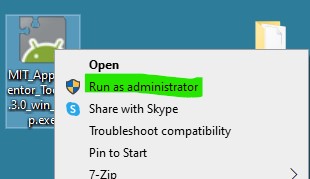
otherwise the emulator cannot find critical files . This directory is where the emulator looks for required information. When following the install directions, the AppInventor folder in Program Files (x86) is the default directory.
This could be your issue Donato.
Is this the stock emulator from MIT, or one of the other emulators in
?
THANK YOU VERYYYYYYY MUCH!!!
It seems although the upgrading proceeds in more steps.
At the first upgrading It still doesn't work. At the next step, the emulator works.