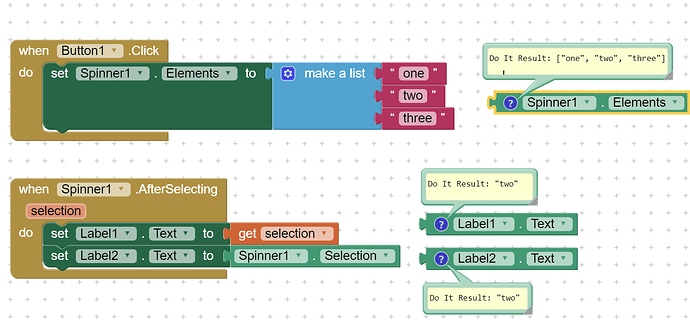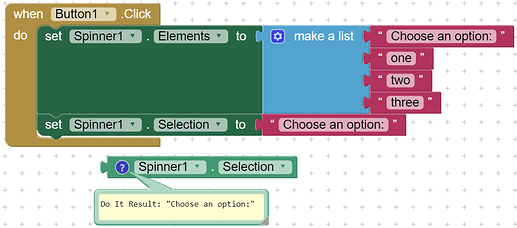Hello, I have a problem with "Selections" in "Spinner".
(User interface -> Spinner -> Properties -> Behavior -> ElementsFromString & Selections)
I can EVERYWHERE find information about "What do you need to put in elements (ElementsFromString) to separate words in it?" (it's coma, e.x.: 1, 2, 3...)
BUT... I cannot ANYWHERE find information about "What do you need to put in SELECTIONS to separate words in it?"
Can someone please tell me how to manipulate "Selections"?
And I want to ask the MIT App Inventor developers to add more information on the topic of "Selections".
(here maybe: User Interface)
To set the elements which will be displayed in the spinner you can use "ElementsFromString" (elements separated by commas) or "Elements" (a list). So, finally, you have a list of elements which are displayed in the spinner..
"Selection" property indicates which element have you selected so, it will indicate only one element (the selected one) from the list. The same you have in Spinner.AfterSlelecting block, in the "selection" parameter:
You can also can set "Selection" to set which element is selected (for example if you want the default selection be a specific element)