@DesignerProperty(editorType = PropertyTypeConstants.PROPERTY_TYPE_TEXTAREA,
defaultValue = htmlContent)
@SimpleProperty
public void HTML(String newContent) {
htmlContent = newContent;
}
I have the code above, when I try to compile (Appinventor sources) I get error that :
error: element value must be a constant expression
[javac] defaultValue = htmlContent)
How can I solve this issue? Does this error say's that I need to put defaultValue directly? Can anyone help me? Please?
@DesignerProperty(editorType = PropertyTypeConstants.PROPERTY_TYPE_TEXTAREA, defaultValue = "htmlContent") @SimpleProperty public void HTML(String newContent) { htmlContent = newContent; }
This it how it should be. You were missing " in default value
No, actualy htmlContent is a variable :
private String htmlContent = "******";
I think you should not set defaultValue using the htmlContent string.
because I've tried it with a value 0 (integer) and it returns an error, and finally when I want to set defaultValue to 0 I have to make it like this :
@DesignerProperty(editorType = PropertyTypeConstants.PROPERTY_TYPE_TEXTAREA, defaultValue = "0")
But that string is too large, anyways both thanks for answering
1 Like
Btw, what extension do you want to make 
1 Like
Can you show me what you import into your extension?
1 Like
Taifun
10
as it already has been said, use a constant value rather than a variable
@DesignerProperty(editorType = PropertyTypeConstants.PROPERTY_TYPE_TEXTAREA,
defaultValue = "your default value")
Taifun
Trying to push the limits! Snippets, Tutorials and Extensions from Pura Vida Apps by 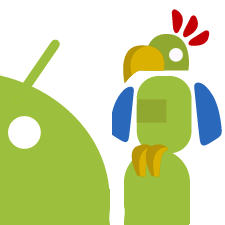 Taifun.
Taifun.
3 Likes
You can also define the default value as a static final field on the class and reference it in the annotation. We do this in a number of components.
3 Likes
