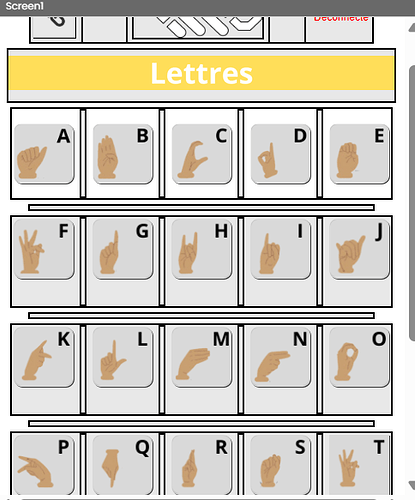Hello, I am creating an application for a robotic hand working with Arduino. I am looking for how to make a bar that stays at the bottom of the screen, where, when I click on several letters to form a word like "hello", the letters are displayed in this bar, and when I press the send button, the letters are sent one by one to the Arduino board.
Use when any button clicked event
Use one global counter
Use one global variable with empty text
When any button clicked
Get text of the clicked button
Set counter to +1
Set text global text variable with join global variable and pass the button text to arduino
Thanks for the help, could you show me what it looks like with the blocks? Because I don't know much about it.
A very good way to learn App Inventor is to read the free Inventor's Manual here in the AI2 free online eBook App Inventor 2 Book: Create Your Own Android Apps ... the links are at the bottom of the Web page. The book 'teaches' users how to program with AI2 blocks.
There is a free programming course here Course In A Box and the aia files for the projects in the book are here: App Inventor 2 Book: Create Your Own Android Apps
How to do a lot of basic things with App Inventor are described here: How do you...? .
Also do the tutorials Our Tutorials! to learn the basics of App Inventor, then try something and follow the Top 5 Tips: How to learn App Inventor
Taifun
Trying to push the limits! Snippets, Tutorials and Extensions from Pura Vida Apps by ![]() Taifun.
Taifun.
This tutorial may help using your sign language
It discusses how the App Inventor part to your Project might work using the SpeeechRecognizer. You are either using a Button or an Image component.
Show your code that is used to send the letter to your Arduino and someone might be able to help with the Arduino part (sorry I can not) . Please attach an image of your Blocks.