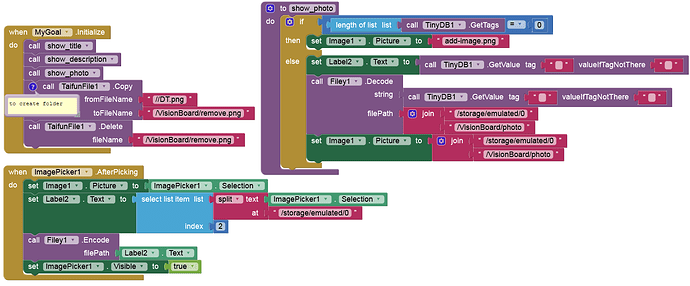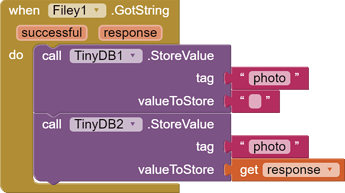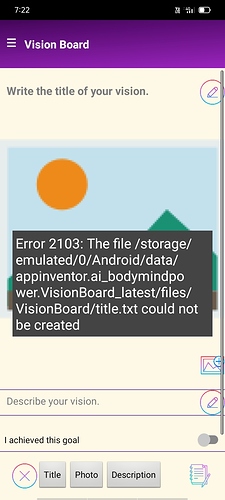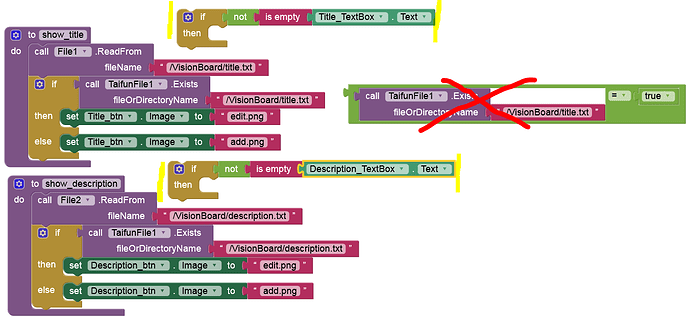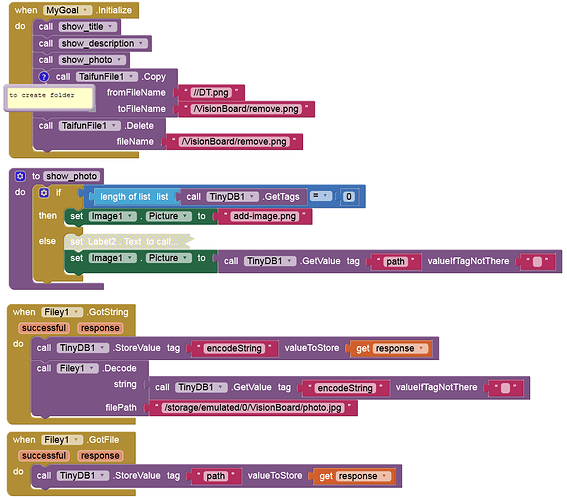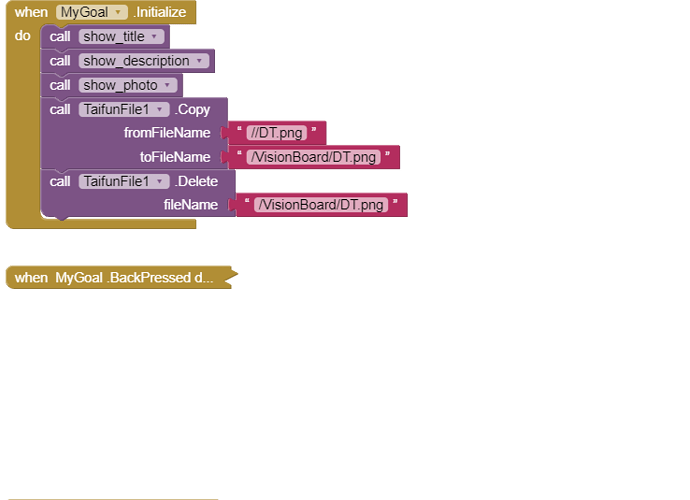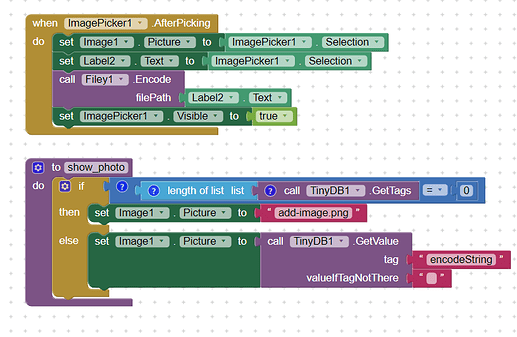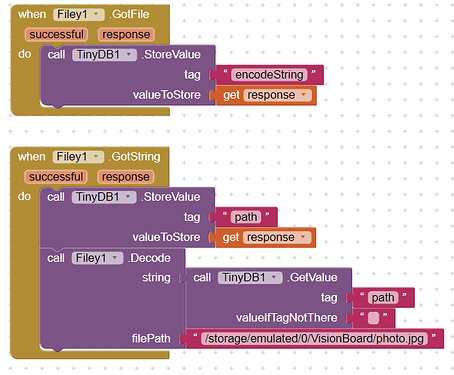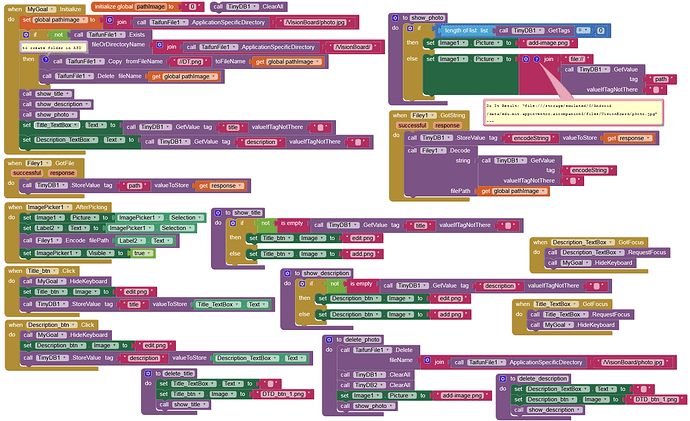I build too the .apk with Filey, but I obviously do something wrong with my blocks and I can't save the photo.
Can you print the response and successful on a label and show us the result?
Anke the same. When I change screen and come back, the photo isn't saved.
Ok, I see.
The issue here is that Filey needs an absolute file path and file picker probably returns a relative file path.
This one should work:
https://drive.google.com/file/d/1j4E2806nvuhdAXwic2dfoCr9SWElqeN8/view?usp=sharing
Ok, that's another thing.
Select (pick) an image:
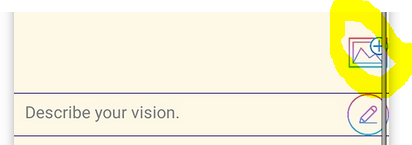
Anke yes this works! What magic did you do here?!
Yes, but you have to do something to get rid of this error 2103 (at the first run).
You should read this tutorial:
........................
Here are my blocks:
Nothing works now. It keeps the title and description in files but they don't show up and the photo is invisible.
Here are all the blocks that you need to change / adjust. This should then also work when AI2 is targeting Android 11 (API 30, Aug 2021). The photo is now saved in the ASD and accessed from there.
(The two File components are not necessary, so delete them!)
Note: From targetSdkVersion=30 (Aug 2021), no permissions should actually be requested.
To check this on several devices (especially Android 9, 10, 11):
Yes this works! Thank you @Anke, your tutorial above is also very helpful.
And thank you @dora_paz and @vknow360 for your extension!
Yes I know, I thank you for your help with the blocks above! I wanted to add @vknow360 suggestion for Filey as a solution too, but it seems we can mark only one reply as solution.
This topic was automatically closed 7 days after the last reply. New replies are no longer allowed.