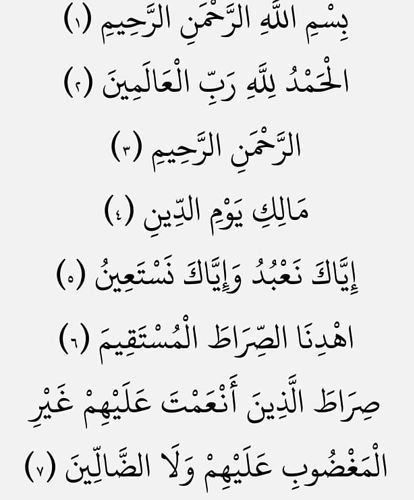How can I display the font of numbers in Textbox as a big number instead of a small number
I don't understand. Do you mean this and this?
Hello Gordon_Lu
I am very happy for your helpping me.
Yes, I mean this and this
Since you are using traditional Arabic numbers, you will have to set up a dictionary to add modern numbers that we use every day.
Something like this.
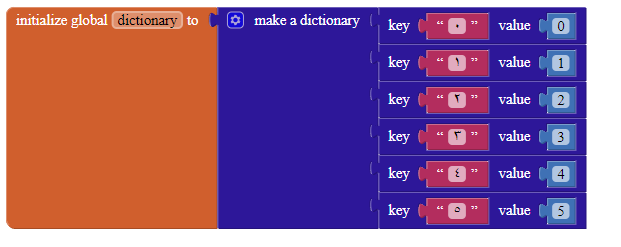
You can type any number for the commented block, because as long as you added the dictionary, you shouldn't get to there.
Would you please give me a very small example in aia in order to understand more about this experience.
Thank you so much.
When I select a number from listpicker, it diplay a very tiny font in Textbox while in my question I need to display a large number in Textbox. So, I hope you understand me.
It's neither a bug nor an error in my code, as you can see from this dictionary, the maximum font size available is 5. The regular font size for a textbox is 14.
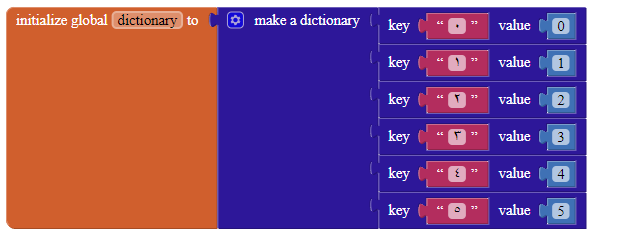
Keep adding items into this dictionary until you have 25 items.
I don't know why the Arabic Numerals are a very tiny font like this not like this in Textbox display. How can I fix this problem? Is there any solution for this problem?
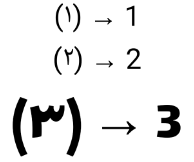
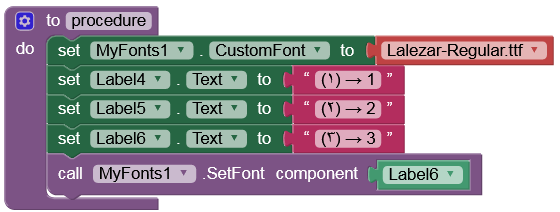
Hello Johannes_AI2
Would you please explain it in some details in order to be easy for me to understand how to get the result .