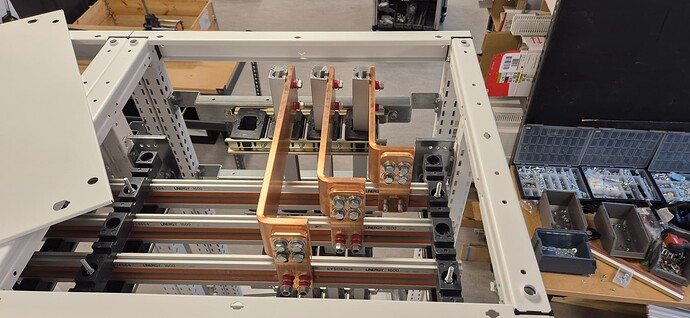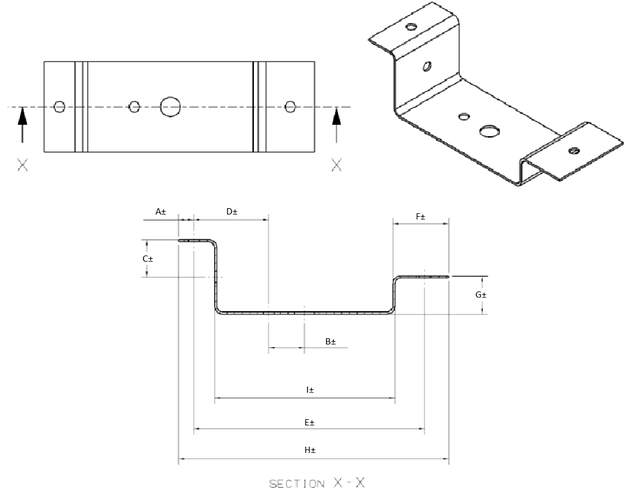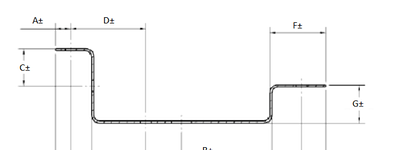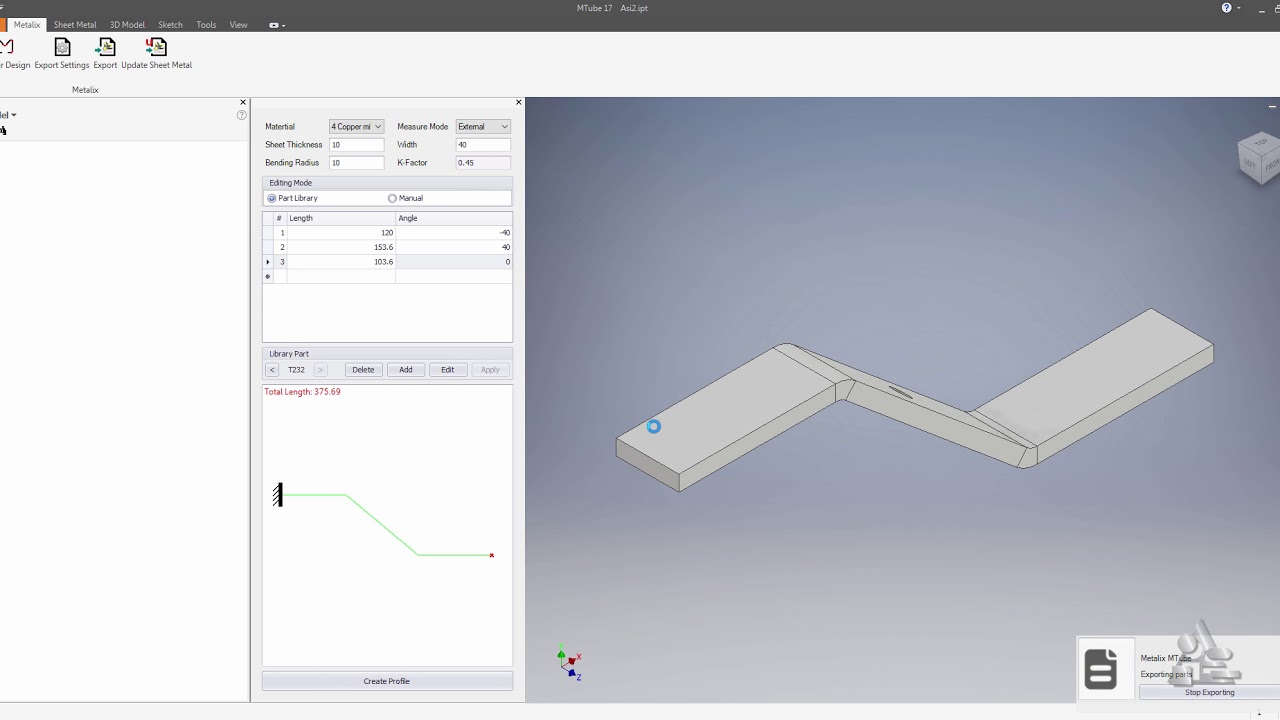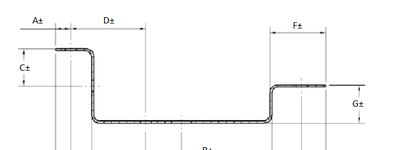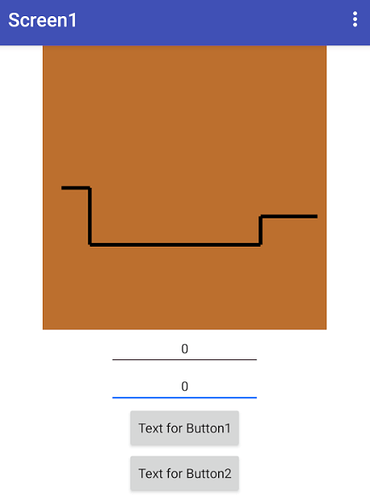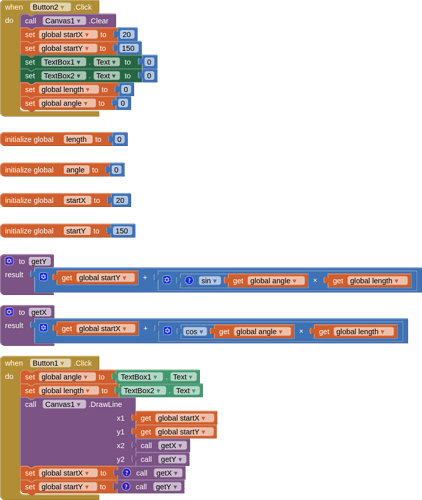Hi.
I really need a push i som direction to help me with drawing a line based on users input.
First textbox is length of first line,
second textbox is angle of the second line.
third textbox is lenght of second line.. and so on.
Maby a button to calculate it.
Regards
TIMAI2
2
The maths is reasonably straightforward, some questions:
- where will you start, on the canvas ?
- size of canvas ?
- length of each line ?
- size of angle, anything from 0 -360 degrees ?
- angle off the last line, or based on the original circle (e.g. 0 would be horizontal)
- what happens if the "setting" places the end of the line outside the canvas ?
- what are you trying to achieve ?
I want to create a visual display of a copper busbar that needs diffrent lenght and angel.
Input lenght in metric millimeter would
be asome.
Any angle 0-360.
I think i only need 3 diffrent angle to start with.
And if i only need one angle the other inputs is set to 0 from user.
TIMAI2
4
show me a picture, there are so many different types of busbar
TIMAI2
6
Do you just want to draw this one ?
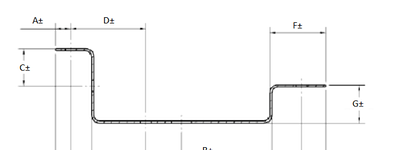
Yes.
The other ones would be nice but i guss we have to start some were..
I was trying to by this software but they will not sell it, couse we dont have their machine.
TIMAI2
8
The canvas will draw in pixels, so 1 pixel = 1mm ? (or you could scale as required)
A quick demo
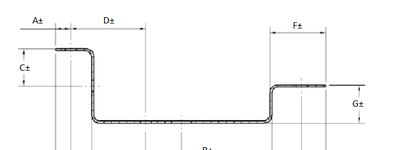
angles/lengths list:
[[0,30],[90,60],[0,180],[270,30],[0,60]]
0 = RIGHT, 180 = LEFT, 270 = UP, 90 = DOWN
Blocks:
this is just a very basic demo...
Bifrost
9
That looks amazing.
More complicated then i have expected..