When I use the companion to show the app on my phone the colours I use are perfect, just as I designed. However, when I download the app to my mobile, and, I suppose, anybody else's, the soft green of the original becomes a lot darker, an unwelcoming green, for want of a better way to put it!
Is there a way to preserve the original or is this normal?
Which elements or components are you setting colours for?
Are you using device default theme, or theme other than Classic?
Does your device have a screen darkening mode for night vision or battery saving?
Thanks for your speedy reply TIMA12!
The biggest element is the screen itself. There are also a couple of Horizontal Arrangements which use the same colour. I could live with the others. These actually use the same green which I got from Properties (Background color Customize) The color code is #b3ff6683. I thought that maybe if I converted it into an RGB code it might be more stable but I don't know how to make the conversion.
I'm 69, new to all this but I'm almost there! Only a stable green to go!
Hope you have the knowledge to see me past the line!
Thanks so much for your help.
Thanks for your quick reply ABG!
I'm using a PC with no battery necessary, of course. I've never investigated a darkening mode. I've never changed the settings of it if it does have one.
Any ideas?
Thanks for your time!
Well, I ran a quick test; colour stays the same for me (companion/compiled)
Try this:
coloursChange.aia (1.1 KB)
In the designer, the colour is a bit darker than on device (Google Pixel 4a / Android 13)
What device/android version are you using?
I'm using a Samson Galaxy A70 Android 11
The download sounds interesting, thanks. I have to do a bit of work here to download it as I'm living in Europe and Adobe have different accessibility issues here. I'll get back to you.
Thanks again!
Me too.
Not sure what Adobe has to do with it ?
This file analyser I have recommends I open the download with Adobe Illustrator and when I click on the link I'm told I've entered the American section and sent me to the Spanish branch, which is where I live. Having said that, looking again, there is also an option of opening it using App Inventor!
The aia file is the appinventor project. You import it to the projects in your appinventor account, where you have your other projects. You can even drag and drop it.
Thank you Patryk_F! You live and you learn!!
So I've got coloursChange among my projects and it can't be a coincidence that it has the green I want to keep on the app itself. It must be TIMA12's doing. Thank you too!
But what do I do with it, pray tell.
Hope to hear from somebody soon!
Much obliged.
If my aia project works for you when compiled, then there must be something happening on your own app to change the colour ?
(Canned Reply: ABG- Export & Upload .aia)
Export your .aia file and upload it here.

I've just downloaded your colourChange as an .apk file on to my mobile and the colour is the same! Let's see if I can do what you say re Exporting my file and uploading it above.
I've looked at your Canned Reply several times. When you say 'upload it here' where exactly do you mean by 'here'?
Let me have a look and see
You have been busy - nearly 9000 blocks! (with some severe reorganisation you could get this down to @ 2000 blocks if not less - I note that you also have 3 yellow errors in your blocks, these need fixing)
Anyway, your colour issue is the use of a colour with 50% opacity, with some components overlaying on top of others, this "halves the opacity, but "doubles" the colour, producing the darker green that you see.
Select a different colour with no opacity, e.g where the last two digits of the colour are "ff", a colour that is close enough to match your existing colour...
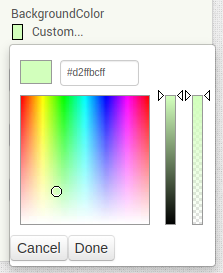
Also, you can help yourself by resizing the images, they only need to be 100px by 100px. This will reduce your project size by @ 3mb
TIMA12, That's absolutely brilliant! I dreaded coming on here because I was expecting technical jargon well out of my league. You've given me loads to go on, and you've been very generous with your time.
I can't thank you enough.