May I send you the aia file?
All it does it to download the csv List, but not more 
May I send you the aia file?
All it does it to download the csv List, but not more 
Google security measures currently (Android 10+) do not permit that. You can have sub directories in your ASD. You will need an Extension to Create the Directories, including the ASD.
Sorry to bother, but this does not work at all.
The zip file will not be downloaded
Hi Oliver
What is the total of all the PDF file sizes added together?
Actually it is 717 files in 129 folders / subfolders with a total of 785 MB
That is a huge size to put on someones phone.
By the way, subfolders are User friendly on a PC where the User can see them, but in terms of an App accessing them on Android they are simply an unnecessary complication - better to have them in just one folder.
One design in this situation is to download individual PDFs on demand of the User - surely none of the Users need to read all 717 files?
Another Design is to host the PDFs as pages of your Website, so they can be read online by your Users via your App (Using a WebView Component) or indeed on their PC/Laptop, which would generally be a more comfortable experience. That would be the best solution since it also allows for changes by you without disrupting anything on the User's devices. Not surprisingly, many companies that supply hundreds of items to industry and retail use this method.
Following on from @ChrisWard
To view a pdf on Google Drive:
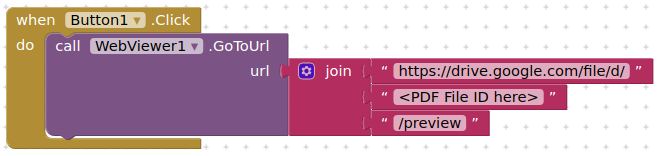
If you have a list of the files and their IDs, that is all you need.
It is used by very few people (less than 30) and that is what they exactly wanted!
The pdf files are manuals etc for many different electric items and as there are hundred of items, they wanted to have exactly this structure.
Maybe this is a way to do it. It could eventally be realised with a ListPicker and then download it after selection. But this will only work if wifi is available.
Yes, this would be the way to go, but they want to use the app also on places where is no wifi etc, so there has to be also an "offline" version.
The Idea behind this was to have all files on the mobile and on the server.
If there are new pdf files, user could compare server and mobile from time to time and download only the new files. But this never worked.
If it is a service documentation for cars, for example, it is actually a better idea to work completely offline. Don't use google drive. Goggle is unpredictable and introduces new and new changes to make life difficult for its users and make it easier for you to track users and profit from advertising ... Buy a place on an ftp server, or look for a free one. You will be able to download files directly from the server to the ASD directory. If the group of users is small and they know that the materials needed for work are extensive, then there is nothing to worry about. Download all files when you first start the app, warn you that a lot of files will be downloaded and it's best to do it with WIFI.
As @Anke mentioned, it's best to zip all files and download one file. Then use the extension to extract the files to a directory on the phone.
If you are going to use pdf files directly from the file manager, it is actually a good idea to sort the files into folders. But if we get access to pdf files in the app, it is something like a specific pdf search engine, then directories are an unnecessary idea and a difficulty.
Why shouldn't it be possible to download a 785 MB zip file?
Thats exactly what i am planning to do now, thank you!
And the zip file will be a lot smaller than 785 MB after compression (zipped).
Download it from your own server.
We had already talked about that.
Also you don't need (WRITE) permissions at all (to download to the ASD).
Leads to the same:
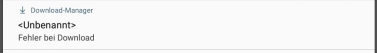
This happens also with a small csv file
And if you don't want to zip the PDFs but want to download them one by one, see here: