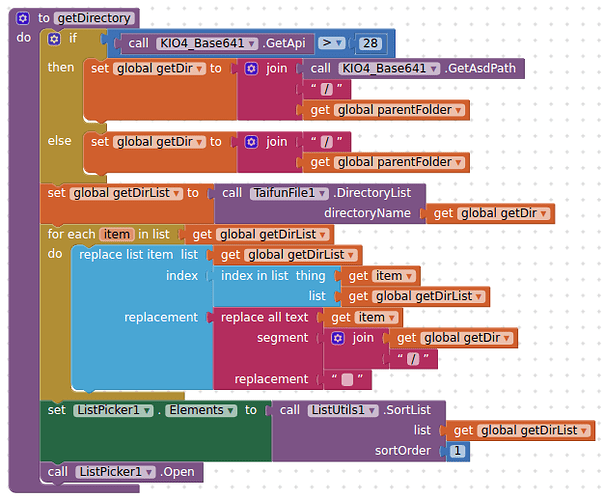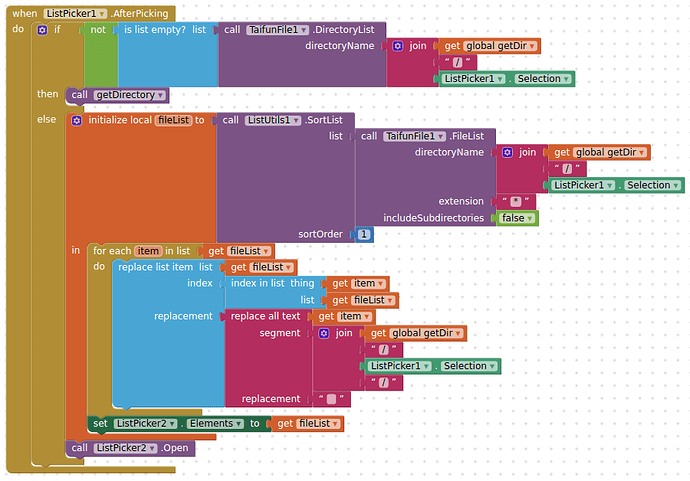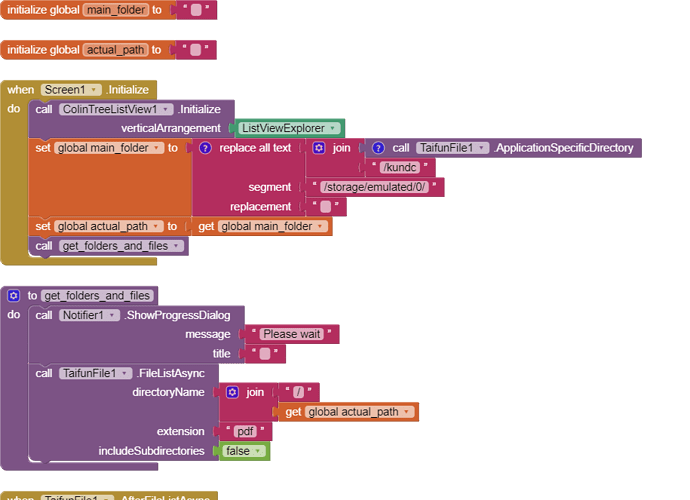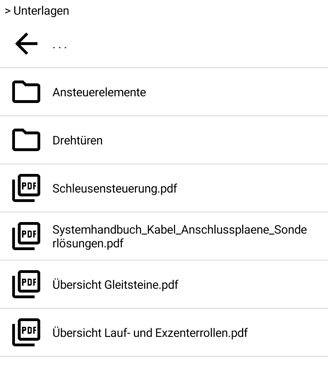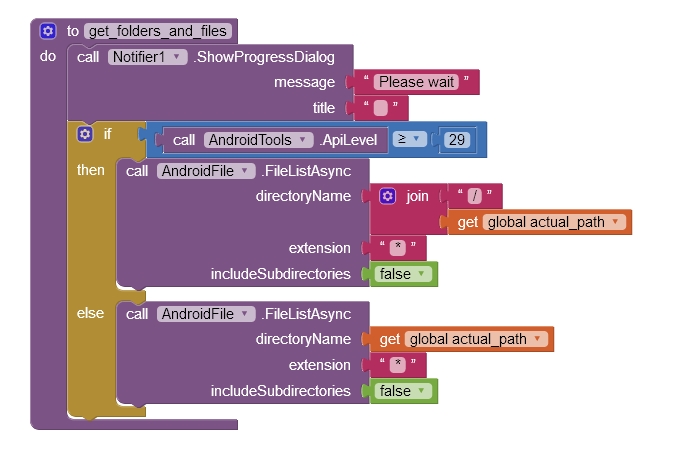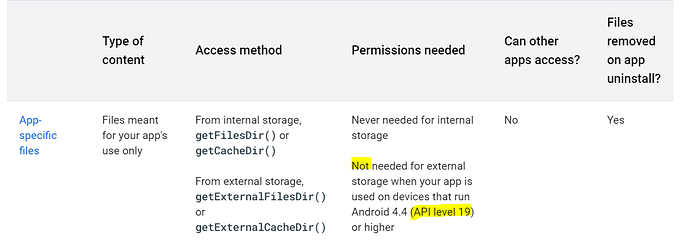Which was my point at the beginning of this discussion.
I don't see a huge issue with creating a local directory structure. It can provide for more granularity when using file extensions to browse for files (these blocks for working with image files only, for demo purposes):
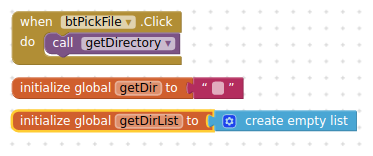
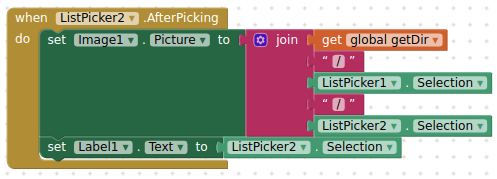
There is no purpose in that - it is more complex and thus prone to error. The App needs to deliver the granularity to the User for ease of selection (àla Patryk's description) - the User is not browsing any directories, he/she is selecting subjects from Lists. The code for loading the files is straightforward when there is only the one directory to read from. KISS ![]()
It is fun searching through a list of 700+ files for the right one 
For that reason i am using actually the built in device explorer....
If you know what you are searching for it takes 10 seconds to find the correct document ![]()
Take a few screenshots of your device that show what it looks like in the devise explorer (if the PDFs are stored in the external storage and not in the ASD), so that we can get an insight into the file / directory structure.
And where should the problem be to represent this files / directory structure in a list? (Regardless of whether all files are in one folder or in different folders or sub-folders).
SAMSUNG Device with Android 8.1:
Google Device with Andoid 11:
If they are in ONE folder, I have to rename ALL 700 files, in order to find them. And then they would became very long filenames.
There are files named guidelines for example. Every different system has a guideline and there are actually about 50 different systems, so I think the folder structure as it is would be the best!
Example:
system1/subsystem1/item1/guides/2021/guideline.pdf
If I had ALL files in ONE folder it would look like this:
system1_subsystem1_item1_guides_2021_guideline.pdf
This is by far not user friendly!
That's not it though? In App, as described by Patryk, you can have a single List View that first displays a Master List, from which a sub list would be selected and displayed in the same List View. When you pick any item in a Sub List, a more verbose description of the item can be displayed, so that the User can then decide if they want to read more, make another choice or just exit.
Thats right, but if there is an update in the csv file (e.g. new folder with a new system), then it does not work anymore!
Updates often need the App to be updated. However, if your are able to craft your CSV into Categories and subcategories that could mean no change to the App - it only uses a single List View Component, which lists what you want it to list at any given time. No folders required in the ASD, just the files.
That's not right. The file name has to be App Friendly, the App has to be User Friendly.
How many Screens does your App currently have?
You can implement this File Explorer into your app. I adapted the paths to your ASD. It only displays pdf files and folders and is limited to the "kundc" folder, where you downloading folders and files to.
FileExplorer.aia (87.7 KB)
You need to add these extensions:
https://puravidaapps.com/file.php
https://aix.colintree.cn/en/extensions/ColinTreeListView.html
You also need to pull icons from resources and add them to your app.
Dear @Patryk_F, Thank you soo much!!
Thats it and it is working perfect, thank you again for your efforts!!!
Dear Patryk_F,
I was wondering if the File Explorer is also working below API 29, so I was testing it and it is only showing the folders, but not the pdf files in the folders!?
yes, as far as I can see you have to store the pdf files also in the ASD then
Taifun
I do not have anything older than android 9, so I will not test it. If the Taifun extension works on older phones then it must work. Maybe read permissions are still needed on older phones, even for ASD !?
Android 9 is below API 29 (Android 10).
Yes, of course.
READ / WRITE permissions are not required for the ASD since API 19. However, these permissions are requested and granted before API 23 at install-time (and not at run-time). Since the TaifunFile extension declares these permissions in the Manifest, there should be no problems.
https://developer.android.com/reference/android/Manifest.permission.html#READ_EXTERNAL_STORAGE
See also here:
Actually, my mistake. So I can say this statement:
is not true because i tested it on api28 and it works.
This topic was automatically closed 7 days after the last reply. New replies are no longer allowed.